Loading
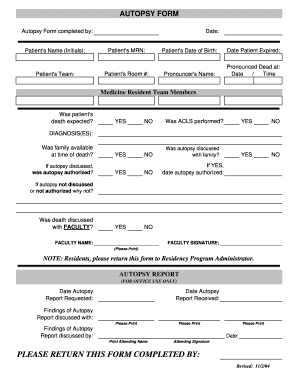
Get Autopsy Form 2004-2026
How it works
-
Open form follow the instructions
-
Easily sign the form with your finger
-
Send filled & signed form or save
How to fill out the Autopsy Form online
This guide provides clear and comprehensive instructions for completing the Autopsy Form online. By following the steps outlined below, users can ensure that all required information is entered correctly and efficiently.
Follow the steps to fill out the Autopsy Form accurately.
- Press the ‘Get Form’ button to access the Autopsy Form and open it in your preferred editing platform.
- Fill in the autopsy form completed by section with your name and date, ensuring clarity in your entries.
- Enter the patient's name (initials), medical record number (MRN), date of birth, date of expiry, and room number accurately to ensure proper identification.
- Include the pronouncer's name along with the exact date and time the patient was pronounced dead.
- Document the team members involved in the patient's care by listing the medicine resident team members.
- Indicate whether the patient's death was expected by selecting 'YES' or 'NO.'
- Specify whether Advanced Cardiac Life Support (ACLS) was performed on the patient.
- Note if the autopsy was discussed with the family, and if so, provide the date autopsy was authorized.
- Answer whether the family was present at the time of death and clarify if the autopsy was not discussed or authorized by providing reasons.
- Confirm if the death was discussed with faculty and include the faculty member's name and signature.
- Complete the office use section, including dates for when the autopsy report was requested and received.
- Document who discussed the findings of the autopsy report by printing and signing their names.
- Finally, save your changes, and depending on your needs, download, print, or share the form.
Complete your Autopsy Form online today to ensure proper processing of important information.
Related links form
Filling out the cause of death on the Autopsy Form requires precision and detail. Begin by identifying the immediate cause of death, followed by any secondary factors that contributed. Providing accurate and complete information helps families, medical professionals, and legal entities understand the circumstances involved.
Industry-leading security and compliance
US Legal Forms protects your data by complying with industry-specific security standards.
-
In businnes since 199725+ years providing professional legal documents.
-
Accredited businessGuarantees that a business meets BBB accreditation standards in the US and Canada.
-
Secured by BraintreeValidated Level 1 PCI DSS compliant payment gateway that accepts most major credit and debit card brands from across the globe.


