Loading
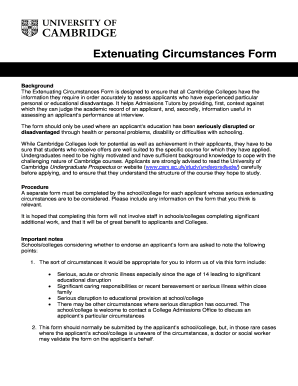
Get Extenuating Circumstances Form - Downing College - Dow Cam Ac
How it works
-
Open form follow the instructions
-
Easily sign the form with your finger
-
Send filled & signed form or save
How to fill out the Extenuating Circumstances Form - Downing College - Dow Cam Ac online
The Extenuating Circumstances Form is a crucial document for applicants facing significant personal or educational challenges. This guide provides clear, step-by-step instructions to help you accurately complete the form online, ensuring your circumstances are effectively communicated.
Follow the steps to successfully complete the Extenuating Circumstances Form online.
- Click ‘Get Form’ button to obtain the form and open it in your preferred editing tool.
- Begin filling out the applicant's information, including their name, date of birth, and UCAS Personal ID. Ensure that all details are entered accurately as this information is essential for identification purposes.
- Specify the subject the applicant is applying for and the Cambridge College they have chosen. If the applicant is making an open application, leave the college field blank.
- Identify the teacher or tutor completing the form by providing their title and name. Include the name of the school or college, as well as a contact telephone number and email address where the institution can be reached.
- Indicate whether the applicant has left school or college by selecting yes or no. This information helps assess the relevance of the circumstances provided.
- Confirm if the applicant is aware that the form is being completed on their behalf by selecting yes or no. This step is important to maintain transparency.
- In the designated area, thoroughly describe the relevant personal circumstances or disruptions to the applicant’s educational experience. Provide as much detail as possible to support the applicant’s case.
- Once all sections are completed, the teacher or tutor should sign and date the form to validate its accuracy. An electronic signature can be utilized for convenience.
- Submit the completed form to the Admissions Office of the applicant’s chosen college, or the Cambridge Admissions Office for open applicants. Ensure that you meet submission deadlines.
- After submission, consider saving changes, downloading, or printing a copy of the completed form for personal records.
Complete your Extenuating Circumstances Form online today to ensure your situation is considered.
Related links form
ANS: 91 people applied to Downing to study Medicine in 2020. place.
Industry-leading security and compliance
US Legal Forms protects your data by complying with industry-specific security standards.
-
In businnes since 199725+ years providing professional legal documents.
-
Accredited businessGuarantees that a business meets BBB accreditation standards in the US and Canada.
-
Secured by BraintreeValidated Level 1 PCI DSS compliant payment gateway that accepts most major credit and debit card brands from across the globe.


