Loading
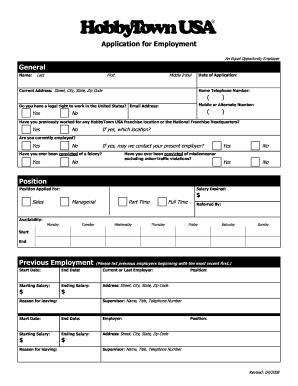
Get Hobbytown App For Employment 2008-2025
How it works
-
Open form follow the instructions
-
Easily sign the form with your finger
-
Send filled & signed form or save
How to fill out the HobbyTown App for Employment online
This guide provides clear instructions on how to successfully complete the HobbyTown App for Employment online. By following these steps, you will be able to fill out the necessary sections confidently and efficiently.
Follow the steps to complete your employment application easily.
- Press the ‘Get Form’ button to access the application and open it in your digital editor.
- Begin by filling in your personal information. Enter your last name, first name, and middle initial in the appropriate fields.
- Indicate the date of your application, and provide your current address including the street, city, state, and zip code.
- Record your home telephone number and optional mobile or alternate number in the designated fields.
- Answer the question regarding your legal right to work in the United States by selecting 'Yes' or 'No'.
- Indicate whether you have previously worked for any HobbyTown USA franchise or the National Franchise Headquarters and specify the location if applicable.
- Respond to whether you are currently employed, and if so, whether the employer can be contacted.
- Disclose any felony convictions by answering 'Yes' or 'No', and do the same for any misdemeanor convictions excluding minor traffic violations.
- Specify the position you are applying for and your desired salary in the designated fields.
- List your availability across the week, detailing the days you can work along with your available start and end times.
- Provide details of your previous employment history, starting with your most recent job. Input dates of employment, employer information, job position, salaries, and a brief explanation of your reasons for leaving.
- If necessary, continue to fill out additional previous employment sections with the requested information.
- In the education section, list your educational background, including high school, college, and any vocational or trade schools, indicating whether you graduated and any degrees or certifications earned.
- Provide personal references, ensuring they are not former employers or relatives. Include their names, contact numbers, addresses, and the length of time you have known them.
- In the knowledge/expertise section, check boxes for relevant experience areas and provide details about your personal interests or expertise.
- Review the applicant authorization section carefully before signing. Make sure you understand all statements regarding employment practices and your rights.
- Sign and date the application at the bottom to certify that all information is accurate.
- Once you have completed all sections, save your changes, and consider downloading, printing, or sharing the application as needed.
Take the next step in your career by completing your application online today!
Hobby Lobby and HobbyTown serve distinct markets within the craft and hobby industry. Hobby Lobby focuses primarily on craft materials and home décor, while HobbyTown specializes in hobbies, games, and educational toys. If you are considering a job in the hobby sector, the HobbyTown App for Employment provides invaluable resources to help you find the right position in the field of your interest.
Industry-leading security and compliance
US Legal Forms protects your data by complying with industry-specific security standards.
-
In businnes since 199725+ years providing professional legal documents.
-
Accredited businessGuarantees that a business meets BBB accreditation standards in the US and Canada.
-
Secured by BraintreeValidated Level 1 PCI DSS compliant payment gateway that accepts most major credit and debit card brands from across the globe.


