Loading
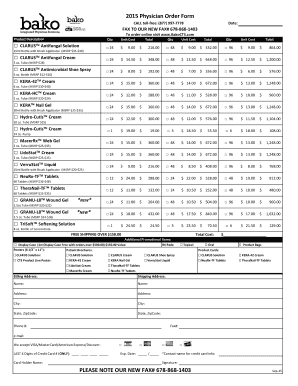
Get 2015 Physician Order Form - Bako
How it works
-
Open form follow the instructions
-
Easily sign the form with your finger
-
Send filled & signed form or save
How to fill out the 2015 Physician Order Form - Bako online
Completing the 2015 Physician Order Form - Bako online is a straightforward process that ensures you provide all necessary information accurately. This guide will walk you through each section of the form, offering clear instructions to help you navigate it effectively.
Follow the steps to fill out the 2015 Physician Order Form - Bako online.
- Press the 'Get Form' button to acquire the form and open it in your editor.
- Begin by filling in the date at the top of the form to establish when the order is being placed.
- In the product description section, select the items you wish to order by checking the corresponding boxes. Specify the quantity desired for each item listed.
- For each selected product, ensure you verify the unit costs displayed next to the items and multiply by the quantity to calculate the total cost for that product.
- Fill out the 'Billing Address' section by entering your name, address, city, state, zip code, and phone number.
- Complete the 'Shipping Address' section using the same method as in the billing section unless the addresses are identical.
- In the payment details section, enter the last four digits of your credit card number, the cardholder's name, type of card, and the expiration date.
- Sign the form to authorize the credit card transaction and confirm that you have read all the policies and instructions, particularly the new fax number provided.
- Once all required fields are filled out, review the information for accuracy before saving or printing the completed form.
- Finally, save your form changes, download a copy for your records, print it if necessary, or share it as required.
Complete your documents online efficiently by following these steps.
When trying to maintain an effective filing system, meet court deadlines, track cases, communicate with clients and manage the billing process, small and solo law firms must establish procedures that make the most of limited time and resources. This is where the right legal software comes into play.
Industry-leading security and compliance
US Legal Forms protects your data by complying with industry-specific security standards.
-
In businnes since 199725+ years providing professional legal documents.
-
Accredited businessGuarantees that a business meets BBB accreditation standards in the US and Canada.
-
Secured by BraintreeValidated Level 1 PCI DSS compliant payment gateway that accepts most major credit and debit card brands from across the globe.


