Loading
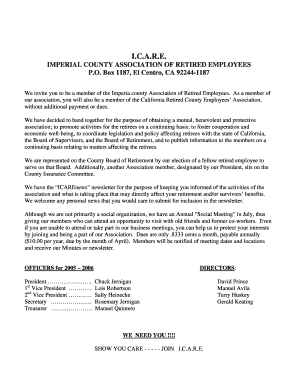
Get I C A R E 6.doc - Icers
How it works
-
Open form follow the instructions
-
Easily sign the form with your finger
-
Send filled & signed form or save
How to fill out the I C A R E 6.doc - Icers online
This guide provides a clear and supportive approach to filling out the I C A R E 6.doc - Icers form online. Users will find step-by-step instructions tailored to ensure a seamless completion process, regardless of their prior experience.
Follow the steps to successfully complete the I C A R E 6 form online.
- Press the ‘Get Form’ button to access the I C A R E 6.doc - Icers document and open it in your preferred editor.
- Clearly fill in your name in the designated space provided at the top of the form.
- Enter your mailing address in the section below your name, ensuring all details are complete and accurate.
- Input your phone number in the field provided, facilitating easy contact if necessary.
- Specify your former department in the given area to link your previous work information.
- Indicate the type of retirement you have, selecting from the options provided.
- Fill in the effective date of your retirement, ensuring the date is accurate.
- Once all fields are accurately completed, review the information for any errors or omissions.
- After confirming the information is correct, proceed to save your changes, download the form for your records, and/or print it out. You may choose to share it as needed.
We encourage you to fill out your I C A R E 6 form online today!
The most obvious difference has to do with governance. The ESIGN Act is a federal act, which means it affects people who do business online in all 50 states. The UETA, meanwhile, has been adopted on a state-by-state basis. Individual states have the option to adopt or reject the guidelines presented in the act.
Industry-leading security and compliance
US Legal Forms protects your data by complying with industry-specific security standards.
-
In businnes since 199725+ years providing professional legal documents.
-
Accredited businessGuarantees that a business meets BBB accreditation standards in the US and Canada.
-
Secured by BraintreeValidated Level 1 PCI DSS compliant payment gateway that accepts most major credit and debit card brands from across the globe.


