Loading
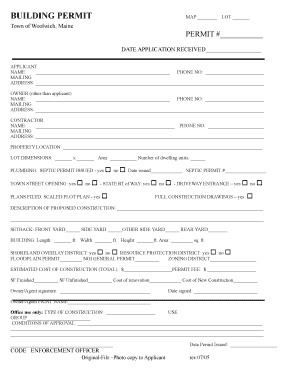
Get Building Permit - Woolwich - Woolwich
How it works
-
Open form follow the instructions
-
Easily sign the form with your finger
-
Send filled & signed form or save
How to fill out the Building Permit - Woolwich - Woolwich online
This guide provides clear and supportive instructions on how to successfully complete the Building Permit - Woolwich - Woolwich online. Follow these steps to ensure that you fill out the form accurately and efficiently.
Follow the steps to fill out the Building Permit online
- Click ‘Get Form’ button to access the Building Permit - Woolwich - Woolwich form and open it for editing.
- Fill in the map number and lot number at the top of the form. These numbers help to identify the specific property in question.
- Enter the permit number and date application was received. This information is typically assigned by the permitting authority.
- Complete the applicant section with your name, phone number, and mailing address. Make sure this information is accurate, as it is used for communication regarding the permit.
- If the owner differs from the applicant, fill in the owner’s name, phone number, and mailing address in the designated section.
- Provide the contractor's name, phone number, and mailing address if applicable. This section may be left blank if you are the contractor.
- Indicate the property location with a detailed address. Include specifics to ensure correct identification of the site.
- Enter lot dimensions and area. Provide the number of dwelling units if applicable.
- Address plumbing requirements by marking whether a septic permit has been issued and include the corresponding date and number if it has.
- Check the appropriate boxes for town street opening, state right of way, and driveway entrance as necessary.
- Indicate whether plans have been filed by marking yes or no for the scaled plot plan and full construction drawings.
- Describe the proposed construction in detail. Clearly outline the nature of the work to be done.
- Fill out setback measurements for front yard, side yard, and rear yard as required for zoning regulations.
- Provide building dimensions: length, width, height, and area for your construction.
- Indicate if your project falls within a shoreland overlay district or resource protection district. Check applicable boxes.
- Fill in floodplain permit and notice of intent general permit details if applicable.
- Specify the zoning district for the property being developed.
- Outline the estimated cost of construction, both total and itemized for finished and unfinished space.
- Sign the form as the owner or agent and write the date signed.
- Print your name in the designated area after signing to ensure clarity.
- Review all filled sections for accuracy before saving changes, downloading, printing, or sharing the form.
Complete your Building Permit application online today to ensure a smooth approval process.
Building permit applications are reviewed for code compliance in the order that they are received. Once a COMPLETE application has been submitted it could take up to two weeks for an approval. The review time may be longer during the busy season (summer) or shorter during the slow season (winter).
Industry-leading security and compliance
US Legal Forms protects your data by complying with industry-specific security standards.
-
In businnes since 199725+ years providing professional legal documents.
-
Accredited businessGuarantees that a business meets BBB accreditation standards in the US and Canada.
-
Secured by BraintreeValidated Level 1 PCI DSS compliant payment gateway that accepts most major credit and debit card brands from across the globe.


