Loading
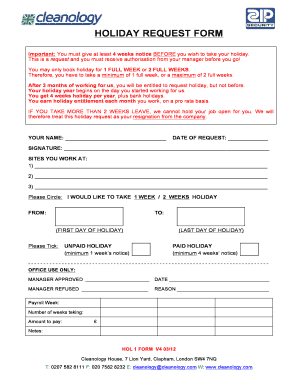
Get Holiday Request Form - Cleanology
How it works
-
Open form follow the instructions
-
Easily sign the form with your finger
-
Send filled & signed form or save
How to fill out the HOLIDAY REQUEST FORM - Cleanology online
Filling out the holiday request form is a straightforward process that allows users to formally request time off. Follow these clear steps to ensure your holiday request is submitted correctly and in a timely manner.
Follow the steps to fill out the HOLIDAY REQUEST FORM efficiently.
- Click ‘Get Form’ button to access the holiday request form and open it for editing.
- Begin by entering your name in the 'YOUR NAME' field. Ensure that your name is spelled correctly to avoid any confusion with your request.
- In the 'SITES YOU WORK AT' section, list up to three locations where you are employed to provide context for your manager.
- Indicate the duration of your holiday by circling either 'I WOULD LIKE TO TAKE 1 WEEK' or '2 WEEKS HOLIDAY' depending on your request.
- Input the start date of your holiday in the 'FROM' field and the end date in the 'TO' field. Make sure to follow the guidelines by giving a minimum of 4 weeks' notice for paid holiday.
- Finally, add your signature at the bottom and ensure that all necessary information has been filled out correctly.
- Upon completion, save your changes, download a copy, or print it for your records. Ensure you share the form with your manager for approval.
Complete your holiday requests conveniently online and ensure you follow the guidelines for timely processing.
Industry-leading security and compliance
US Legal Forms protects your data by complying with industry-specific security standards.
-
In businnes since 199725+ years providing professional legal documents.
-
Accredited businessGuarantees that a business meets BBB accreditation standards in the US and Canada.
-
Secured by BraintreeValidated Level 1 PCI DSS compliant payment gateway that accepts most major credit and debit card brands from across the globe.


