Loading
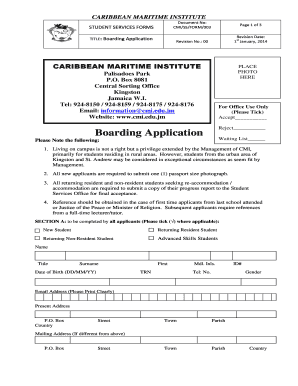
Get Image Of Rmu Form
How it works
-
Open form follow the instructions
-
Easily sign the form with your finger
-
Send filled & signed form or save
How to fill out the Image Of Rmu Form online
This guide provides comprehensive instructions on how to fill out the Image Of Rmu Form online. By following these steps, users can ensure their form is completed accurately and efficiently.
Follow the steps to complete the Image Of Rmu Form
- Click ‘Get Form’ button to obtain the form and open it in the editor.
- Begin by completing Section A, which is required for all applicants. Indicate your status as a new student, returning resident student, or returning non-resident student by checking the appropriate box. Fill in your name, date of birth, TRN, telephone number, and email address clearly.
- Provide your current address and mailing address if it differs from the current address. Ensure all fields are accurately filled with your contact details.
- Inquire about your program and year of admission to CMI. If you have any medical conditions, specify them accurately; this is important for your accommodation.
- Add the emergency contact information, detailing the name, relationship, and address of the person to contact if necessary.
- Indicate your previous residency status with CMI and note the years and dormitory if applicable. State your religious/denominational allegiance.
- Select your preferred dormitory by placing an ‘X’ in the appropriate box for your choice: Admiralty House (male only), Copacabana, and specify the semester.
- For Section B, list your extracurricular activities and any relevant skills or experiences. Provide thoughtful detail as these inputs can influence your application.
- In the space provided, write a short paragraph explaining your reasons for requesting boarding.
- If you are a returning resident student, complete Section C with details about your dorm history and reasons for requesting readmission.
- Certify the accuracy of your information by signing and dating the form at the bottom.
- After finishing, review the form for completeness and accuracy. Save your changes, download, print, or share the form as needed.
Complete your application online to secure your place in the boarding program.
Related links form
Obtaining Transcripts Transcript requests must be submitted online only by signing into Sentry Secured Services. Please contact 412-397-6237 if you last attended before 1980. Please note: Transcripts may not be ordered over the phone, by email, or by a third party.
Industry-leading security and compliance
US Legal Forms protects your data by complying with industry-specific security standards.
-
In businnes since 199725+ years providing professional legal documents.
-
Accredited businessGuarantees that a business meets BBB accreditation standards in the US and Canada.
-
Secured by BraintreeValidated Level 1 PCI DSS compliant payment gateway that accepts most major credit and debit card brands from across the globe.


