Loading
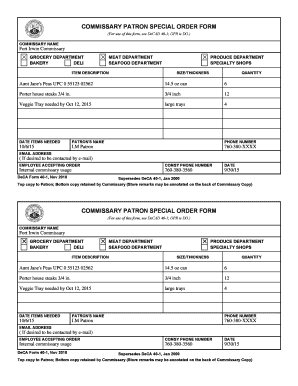
Get Commissary Order Form - Irwin Army
How it works
-
Open form follow the instructions
-
Easily sign the form with your finger
-
Send filled & signed form or save
How to fill out the Commissary Order Form - Irwin Army online
Filling out the Commissary Order Form for Irwin Army is a straightforward process that ensures you receive your desired items efficiently. This guide provides step-by-step instructions to help you complete the form correctly, ensuring all necessary information is included.
Follow the steps to accurately complete your order form.
- Press the ‘Get Form’ button to access the Commissary Order Form. This will allow you to download and open the document in the editing tool.
- Identify and fill in the commissary name as 'Fort Irwin Commissary'. This specifies where you are placing your order.
- In the grocery department section, check the applicable boxes for the departments you wish to order from, such as Bakery, Deli, Meat Department, Seafood Department, Produce Department, and Specialty Shops.
- For each item you wish to order, detail the item description, including any specific size or thickness. For example, write 'Aunt Jane's Peas 14.5 oz can' or 'Porterhouse steaks 3/4 inch'.
- Enter the quantity of each item next to the description. For instance, if you want 6 cans of peas, write '6' next to that entry.
- Indicate the date items are needed by filling in the appropriate date format beside 'Date Items Needed'. Make sure this is aligned with your planned usage.
- Fill in your name under 'Patron's Name' to identify the person placing the order. Use your full name.
- Provide your phone number in the designated space. This is important for any follow-up regarding your order.
- Optionally, enter your email address if you wish to be contacted via email regarding your order status.
- An employee will accept your order. Their name should be filled in under 'Employee Accepting Order'.
- Complete the 'Comsy Phone Number' section with the relevant contact number (760-380-3560).
- Finally, write the date the form is being completed in the designated area.
- Review all your entries for accuracy. Once completed, you can save the changes, download, print the form, or share it as needed.
Start filling out your Commissary Order Form online now for a seamless ordering experience.
Right-click the signature field, and select Sign Document or Certify With Visible Signature. Note: You can also create an appearance using the Signature preferences: Edit > Preferences > Signatures (Windows) or Acrobat > Preferences > Signatures (Mac OS).
Industry-leading security and compliance
US Legal Forms protects your data by complying with industry-specific security standards.
-
In businnes since 199725+ years providing professional legal documents.
-
Accredited businessGuarantees that a business meets BBB accreditation standards in the US and Canada.
-
Secured by BraintreeValidated Level 1 PCI DSS compliant payment gateway that accepts most major credit and debit card brands from across the globe.


