Loading
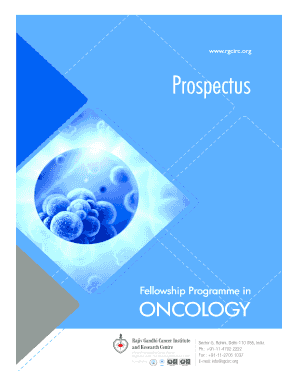
Get Fellowship Emailer Brochure Corrections - Rgcircorg
How it works
-
Open form follow the instructions
-
Easily sign the form with your finger
-
Send filled & signed form or save
How to fill out the Fellowship Emailer Brochure Corrections - Rgcircorg online
Filling out the Fellowship Emailer Brochure Corrections form is a straightforward process that ensures accurate submission of your application. This guide will provide step-by-step instructions, ensuring you understand how to complete each section of the form effectively.
Follow the steps to correctly complete the form online.
- Press the ‘Get Form’ button to access the form and open it in your editing tool.
- Begin by providing your personal data. Fill in your full name, ensuring you use block letters and provide information for surname, first name, and middle name.
- Enter your present and permanent addresses, including pin code and telephone numbers.
- Fill in your email address, current CTC (cost to company), and expected CTC in the designated fields.
- For personal data, include your date of birth, place of birth, home town, marital status, physical age, and additional family details as required.
- In the education section, list your qualifications starting from the most recent, including the name of the institution, dates of attendance, and subjects studied.
- Provide information about any short-term training courses you have completed, including details of the institution and curriculum.
- Detail your work experience, including employer's name and address, designation, and dates of employment. Ensure to mention your starting and last gross salary as well.
- Indicate if you have had any periods of unemployment and specify the reason.
- Complete the sections on professional memberships, honors and scholarships, and publications or papers you have presented.
- Indicate whether you have any disabilities, have been convicted by a court, and provide specific achievements related to your experience.
- List three references who are not related to you, including their addresses and occupations.
- Read and complete the declaration, certifying the accuracy of the information provided, and leave space for your signature and date.
- After reviewing all entries for completeness, you can proceed to save changes, download, print, or share the form as required.
Submit your completed form online to ensure your application for the fellowship is processed.
Related links form
Industry-leading security and compliance
US Legal Forms protects your data by complying with industry-specific security standards.
-
In businnes since 199725+ years providing professional legal documents.
-
Accredited businessGuarantees that a business meets BBB accreditation standards in the US and Canada.
-
Secured by BraintreeValidated Level 1 PCI DSS compliant payment gateway that accepts most major credit and debit card brands from across the globe.


