Loading
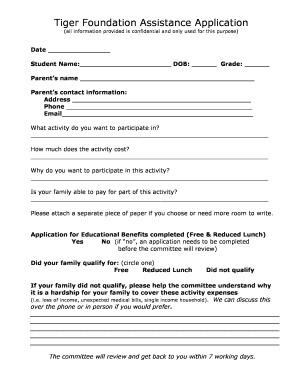
Get Tiger Foundation Assistance Application - Albert Lea Area
How it works
-
Open form follow the instructions
-
Easily sign the form with your finger
-
Send filled & signed form or save
How to fill out the Tiger Foundation Assistance Application - Albert Lea Area online
Filling out the Tiger Foundation Assistance Application is an important step in seeking financial support for extracurricular activities. This guide will help you navigate the online application process with ease and efficiency.
Follow the steps to successfully complete your application.
- Click the ‘Get Form’ button to access the application and open it in your preferred online editor.
- Enter the date when you are submitting the application at the top of the form.
- Fill in the student’s name, date of birth, and grade level in the corresponding fields.
- Input the parent’s name as the primary contact for this application.
- Provide the parent’s contact information, including their address, phone number, and email address.
- Specify the activity the student wishes to participate in and the associated costs.
- Describe the reasons for wanting to participate in this activity in detail.
- Indicate whether the family is able to cover part of the activity costs.
- If necessary, attach an additional piece of paper to elaborate on any points requiring more space.
- Complete the Application for Educational Benefits section by indicating if it was done. If 'No', ensure this is completed before submission.
- Circle the appropriate response if the family qualifies for Free or Reduced Lunch.
- If the family did not qualify, provide an explanation of why the current situation poses a financial hardship.
- Submit the completed application and await a review decision from the committee within 7 working days.
Take the first step towards financial assistance by completing your application online today.
How do I add a digital certificate to a PDF? Open Adobe Acrobat. Upload your PDF. Go to Tools. Scroll down to Forms and Certificates. Select “Open”, under “Certificates” Select “Digitally Sign” on the top bar. Click Configure New Digital ID. Fill in the relevant data.
Industry-leading security and compliance
US Legal Forms protects your data by complying with industry-specific security standards.
-
In businnes since 199725+ years providing professional legal documents.
-
Accredited businessGuarantees that a business meets BBB accreditation standards in the US and Canada.
-
Secured by BraintreeValidated Level 1 PCI DSS compliant payment gateway that accepts most major credit and debit card brands from across the globe.


