Loading
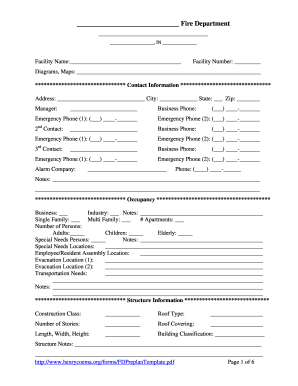
Get Ga Fire Department Pre-plan Template
How it works
-
Open form follow the instructions
-
Easily sign the form with your finger
-
Send filled & signed form or save
How to fill out the GA Fire Department Pre-Plan Template online
Completing the GA Fire Department Pre-Plan Template is an essential task for ensuring the safety and preparedness of your facility. This guide will walk you through each section of the form, providing clear instructions to help you fill it out correctly and efficiently online.
Follow the steps to complete the GA Fire Department Pre-Plan Template online
- Press the ‘Get Form’ button to access the template and open it in your preferred editor.
- Fill in the facility name in the designated section. Ensure this matches official documentation for accuracy.
- Enter the facility number, as assigned by the fire department, in the appropriate field.
- Provide detailed diagrams and maps of the facility and surrounding areas. This visual information is crucial for emergency responders.
- In the contact information section, include the full address of the facility, including city, state, and ZIP code.
- List the manager's name and provide both business and emergency phone numbers for immediate contact.
- Add a second contact person's name and their respective business and emergency phone numbers.
- Input relevant details for the occupancy, including whether it is a single-family or multi-family unit, number of apartments, and total number of persons living on the premises.
- Outline special needs persons and their locations within the facility to aid in evacuation planning.
- Complete the structure information section, detailing construction class, roof type, number of stories, dimensions, and building classification.
- Document fire access details, including main and secondary access points as well as any specific access instructions.
- Provide information on water supply sources, including hydrant details, volume in gallons per minute (GPM), main size, and status.
- Indicate any protection information regarding fire safety systems present in the facility, such as sprinklers, gas shutoff, and electrical shutoff.
- List any hazardous materials present, including chemical names, locations, quantities, and relevant safety classifications.
- For the basic site and floor plan, attach additional sheets as necessary to provide a comprehensive view of the facility.
- Once all sections are completed, ensure to review your input for accuracy. Save your changes, then download, print, or share the completed form for submission.
Start completing your GA Fire Department Pre-Plan Template online today!
Making a fire prevention plan requires attention to detail and thorough risk assessment. First, survey your premises to identify fire hazards and then devise strategies to limit those risks. The GA Fire Department Pre-Plan Template can guide you through this process, ensuring you cover all critical areas effectively.
Industry-leading security and compliance
US Legal Forms protects your data by complying with industry-specific security standards.
-
In businnes since 199725+ years providing professional legal documents.
-
Accredited businessGuarantees that a business meets BBB accreditation standards in the US and Canada.
-
Secured by BraintreeValidated Level 1 PCI DSS compliant payment gateway that accepts most major credit and debit card brands from across the globe.


