Loading
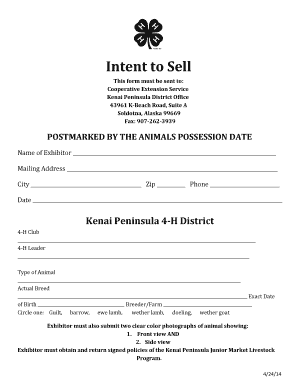
Get Intent To Sell - Alaska 4-h - Alaska4h
How it works
-
Open form follow the instructions
-
Easily sign the form with your finger
-
Send filled & signed form or save
How to use or fill out the Intent To Sell - Alaska 4-H - Alaska4h online
Filling out the Intent To Sell - Alaska 4-H form is a crucial step for individuals looking to sell their livestock. This guide will provide you with a comprehensive overview of each section of the form to ensure you complete it accurately and effectively online.
Follow the steps to fill out the Intent To Sell form online with ease.
- Click the 'Get Form' button to access the Intent To Sell - Alaska 4-H form and open it in the designated editor.
- Begin by entering the name of the exhibitor in the specified field, ensuring it is accurate and reflects the individual or organization submitting the form.
- Next, provide the mailing address of the exhibitor, including the city, zip code, and phone number. This information is important for communication purposes.
- Record the date on which you are filling out the form in the designated date field.
- Indicate the Kenai Peninsula 4-H District and the 4-H Club name associated with your submission in the appropriate sections.
- Fill in the name of the 4-H leader overseeing the club, which may be required to validate the submission.
- Specify the type of animal being sold, along with the actual breed information. This section is crucial for identifying the livestock.
- Enter the exact date of birth for the animal and the name of the breeder or farm where the animal originated.
- Circle the appropriate option for the animal type among the choices provided: gilt, barrow, ewe lamb, wether lamb, doeling, or wether goat.
- Upload two clear color photographs of the animal as specified, ensuring one is taken from the front view and the other from the side view.
- Finally, ensure that you have obtained and are returning the signed policies of the Kenai Peninsula Junior Market Livestock Program as part of the form submission.
- Save your changes, and consider downloading, printing, or sharing the completed form as needed.
Complete your documents online today to facilitate a smooth submission process!
How to encrypt files with Windows Right-click or press and hold the file or folder you want to encrypt. Select Properties. Click the Advanced… button and check the box next to Encrypt contents to secure data. Select OK to close the Advanced Attributes window and then select Apply. Click OK.
Industry-leading security and compliance
US Legal Forms protects your data by complying with industry-specific security standards.
-
In businnes since 199725+ years providing professional legal documents.
-
Accredited businessGuarantees that a business meets BBB accreditation standards in the US and Canada.
-
Secured by BraintreeValidated Level 1 PCI DSS compliant payment gateway that accepts most major credit and debit card brands from across the globe.


