Loading
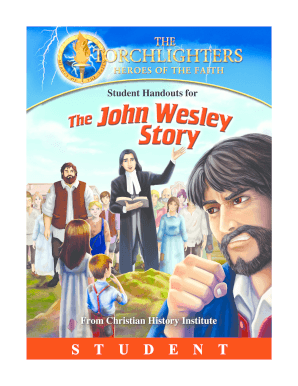
Get Student Handouts For The Dvd, The Torchlighters The John Wesley Story
How it works
-
Open form follow the instructions
-
Easily sign the form with your finger
-
Send filled & signed form or save
How to use or fill out the Student Handouts For The DVD, The Torchlighters The John Wesley Story online
This guide offers clear instructions on how to effectively fill out the Student Handouts for The DVD, The Torchlighters: The John Wesley Story. Designed for users of all experience levels, the information provided will help ensure that all required sections are completed accurately.
Follow the steps to fill out the Student Handouts efficiently.
- Press the ‘Get Form’ button to access the Student Handouts and open the document in your preferred online editor.
- Begin with the Memorization Chart section. Enter the date completed and leave space for your teacher to mark progress once a passage has been learned.
- Move to The Gospel Trail. Carefully read the assigned biblical passages in Romans, then complete the questions by filling in the answers based on your understanding of the texts.
- In the Dig Into the Story! section, answer each question regarding John Wesley. Reflect deeply and articulate your thoughts based on the video content.
- Proceed to the Dig Deeper section. Analyze each prompt carefully and provide well-thought-out responses to explore complex questions about Wesley's life and teachings.
- Complete the Faith That Works Word Search by identifying and filling in the missing words from the biblical verses provided.
- In the Story Mix-Up section, rearrange the images in chronological order and number them according to the events described.
- Fill in the blanks for the What Did He Say? section using the Word Bank to clarify Wesley's message.
- For the Holy Club Service Project, brainstorm and document your community service project, detailing your contributions and the impact made.
- In the What Is a Coat of Arms For? section, create your own Coat of Arms based on personal symbols representing your life and faith.
- Next, complete the Coloring Scenes by following the instructions carefully while engaging creatively with the themes presented.
- Finally, for the A Faith That Works section, respond to the devotionals by reflecting on the presented questions and documenting your progress.
- Once all sections are completed, save your changes, download the form for your records, print copies for submission, or share with your instructor as needed.
Start filling out the Student Handouts online now to enhance your learning experience.
The UETA Act is a key US law that gives legal validity to electronic contracts. It has been adopted by 47 states; the remaining three have similar state legislation in place. The act pertains primarily to electronic contracts and is supported by RightSignature.
Industry-leading security and compliance
US Legal Forms protects your data by complying with industry-specific security standards.
-
In businnes since 199725+ years providing professional legal documents.
-
Accredited businessGuarantees that a business meets BBB accreditation standards in the US and Canada.
-
Secured by BraintreeValidated Level 1 PCI DSS compliant payment gateway that accepts most major credit and debit card brands from across the globe.


