Loading
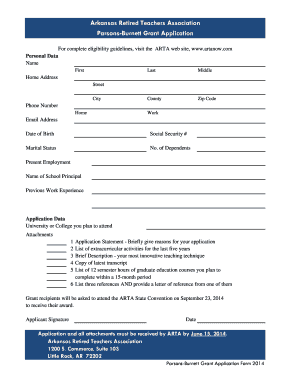
Get Artanow
How it works
-
Open form follow the instructions
-
Easily sign the form with your finger
-
Send filled & signed form or save
How to fill out the Artanow online
Filling out the Artanow application is an important step for individuals seeking grants through the Arkansas Retired Teachers Association. This guide provides a clear, step-by-step approach to ensure your application is completed accurately and thoroughly.
Follow the steps to successfully complete your Artanow application.
- Press the ‘Get Form’ button to access the Artanow application form and open it in your preferred online editor.
- Begin by entering your personal data in the appropriate fields. Include your first name, last name, middle name (if applicable), county, and zip code. Make sure to provide a complete home address, including street and city.
- Fill in your contact information by providing both your home and work phone numbers, as well as your email address. Ensure that your date of birth and social security number are accurately recorded.
- Indicate your marital status and the number of dependents you have. This information helps assess your financial situation.
- For the present employment section, provide the name of your school principal and summarize your previous work experience.
- In the application data section, specify the university or college you plan to attend. Keep it concise and clear.
- Attach any required documents by uploading them in the designated fields. This may include additional statements or supporting documents numbered 1 through 5.
- Craft a brief application statement providing your reasons for applying for the grant. This should reflect your dedication and motivation.
- List your extracurricular activities from the last five years. This showcases your involvement within and outside the academic community.
- Describe your most innovative teaching technique in a concise paragraph to demonstrate your creativity and effectiveness as an educator.
- Include a copy of your latest academic transcript to verify your educational background.
- List the 12 semester hours of graduate education courses you intend to complete in the upcoming 15 months.
- Provide the names of three references and ensure you obtain a letter of reference from at least one of them.
- Finally, sign and date the application to confirm that all information provided is accurate. Remember to submit the application along with all attachments before the deadline.
- After reviewing your application, you have the option to save changes, download a copy, print it out, or share it as needed.
Complete your Artanow application online today to secure your chance for financial support in furthering your education.
Related links form
How to Add Linux SSH Key User Create a key pair for the new user: ... Place the generated private key in the local directory: ~/.ssh. Change to the .ssh directory. ... Set the permissions on the local key file: ... Generate a public key from the private key:
Industry-leading security and compliance
US Legal Forms protects your data by complying with industry-specific security standards.
-
In businnes since 199725+ years providing professional legal documents.
-
Accredited businessGuarantees that a business meets BBB accreditation standards in the US and Canada.
-
Secured by BraintreeValidated Level 1 PCI DSS compliant payment gateway that accepts most major credit and debit card brands from across the globe.


