Loading
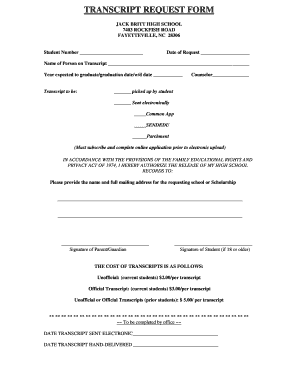
Get Transcript Request Form - Jack Britt High School - Jbhs Ccs K12 Nc
How it works
-
Open form follow the instructions
-
Easily sign the form with your finger
-
Send filled & signed form or save
How to use or fill out the TRANSCRIPT REQUEST FORM - Jack Britt High School - Jbhs Ccs K12 Nc online
Filling out the transcript request form for Jack Britt High School is a straightforward process that allows students and guardians to request official or unofficial transcripts. This guide will provide step-by-step instructions to ensure you complete the form accurately and efficiently.
Follow the steps to successfully complete the transcript request form.
- Click ‘Get Form’ button to access the transcript request form and open it for editing.
- Fill in your student number in the designated field. This number is essential for the school to identify your records.
- Enter the date of the request in the provided space, ensuring the date is accurate to avoid processing delays.
- Provide the full name of the person as it appears on the transcript. This helps ensure that the right records are retrieved.
- Indicate the expected graduation year or the actual graduation date by filling in the appropriate section.
- Select the preferred method for receiving the transcript by checking the appropriate box, whether it will be picked up by the student or sent electronically.
- If requesting electronic delivery, note which platform (Common App, SENDedu, Parchment) you will use. Remember to subscribe and complete the application process for electronic uploads.
- In accordance with the Family Educational Rights and Privacy Act, fill in the name and full mailing address of the requesting school or scholarship to which the transcripts will be sent.
- Both the parent/guardian and the student (if 18 or older) need to provide signatures in the respective fields to authorize the release of the records.
- Review any fees associated with the request, including $2.00 for unofficial transcripts and $3.00 for official transcripts for current students. Make sure you have the necessary payment ready.
- Once all information is completed, save the changes made to the form. You may also choose to download, print, or share the completed form as needed.
Complete your transcript request form online for a smooth and efficient process.
How to Order Go to .diplomasender.com. Select "Register" Select "HSE - High School Equivalency" for your record type. Select "yes" that you took a High School Equivalency test and. Choose Colorado as your state. Select "no" that you did not graduate from a high school. Click "Continue"
Industry-leading security and compliance
US Legal Forms protects your data by complying with industry-specific security standards.
-
In businnes since 199725+ years providing professional legal documents.
-
Accredited businessGuarantees that a business meets BBB accreditation standards in the US and Canada.
-
Secured by BraintreeValidated Level 1 PCI DSS compliant payment gateway that accepts most major credit and debit card brands from across the globe.


