Loading
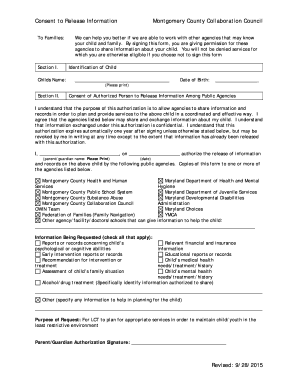
Get Consent To Release Information Montgomery County
How it works
-
Open form follow the instructions
-
Easily sign the form with your finger
-
Send filled & signed form or save
How to fill out the Consent To Release Information Montgomery County online
Filling out the Consent To Release Information form for Montgomery County is an important step in facilitating communication between agencies for your child's benefit. This guide will walk you through each section of the form to ensure that you complete it accurately and effectively.
Follow the steps to fill out the form successfully
- Click the ‘Get Form’ button to access the document and open it in your preferred editor.
- In Section I, enter your child's name clearly in the designated space provided.
- Proceed to Section II, where you will find a brief introduction about the purpose of the form, which is to allow other agencies to share pertinent information about your child.
- In the Identification of Child section, print your child's date of birth in the area provided.
- Carefully read the consent statement regarding the sharing of information among relevant public agencies. It is crucial to understand that this authorization ensures that your child receives coordinated services.
- Fill in your name and the date by entering your name where indicated and writing the current date.
- Select the agencies from which you authorize information to be shared about your child by checking the corresponding boxes. Ensure you include any other relevant agencies in the section labeled 'Other agency/facility/doctors/schools that can give information to help the child.'
- In the 'Information Being Requested' section, check all applicable boxes to specify what information you wish to have shared among the agencies.
- For the 'Purpose of Request' field, confirm that it is for planning appropriate services for your child to be maintained in the least restrictive environment.
- Finally, sign the form as the parent or guardian in the space provided for authorization.
- Once finished, you can save any changes made, download or print the form for your records, or share it as necessary.
Take the next step towards helping your child by filling out the Consent To Release Information form online today.
Related links form
How to Create a School Certificate in Microsoft Word Identify What Specific School Certificate You Might Need. ... Download the School Certificate You Liked. ... Edit the Certificate in Word. ... Proofread the Document. ... Print the Certificate. ... Download Another School Certificate Template.
Industry-leading security and compliance
US Legal Forms protects your data by complying with industry-specific security standards.
-
In businnes since 199725+ years providing professional legal documents.
-
Accredited businessGuarantees that a business meets BBB accreditation standards in the US and Canada.
-
Secured by BraintreeValidated Level 1 PCI DSS compliant payment gateway that accepts most major credit and debit card brands from across the globe.


