Loading
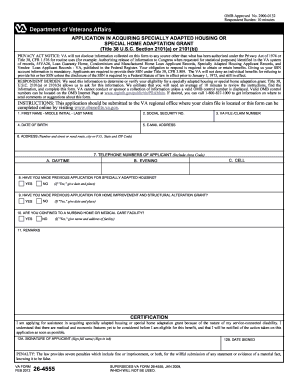
Get Va 26-4555 2012-2026
How it works
-
Open form follow the instructions
-
Easily sign the form with your finger
-
Send filled & signed form or save
How to fill out the VA 26-4555 online
This guide provides a detailed walkthrough on how to successfully complete the VA 26-4555 form online. This application is essential for those seeking specially adapted housing or special home adaptation grants related to service-connected disabilities.
Follow the steps to complete your application effectively.
- Press the ‘Get Form’ button to access the VA 26-4555 form in your preferred online format.
- Begin filling out your personal information by entering your first name, middle initial, and last name in the designated fields.
- Provide your social security number in the appropriate section to ensure your application is linked to your records.
- Enter your date of birth to verify your identity and eligibility for the grant.
- Write your VA file or claim number, which helps the VA reference your service records efficiently.
- Fill in your email address to receive updates and notifications regarding your application.
- Provide your mailing address, including the street number and name, city, state, and ZIP code to ensure correspondence reaches you.
- List your telephone numbers, providing daytime, evening, and cell phone contacts to enhance communication.
- Indicate if you have applied for specially adapted housing before by selecting 'Yes' or 'No' and include details if applicable.
- State whether you have previously applied for a home improvement and structural alteration grant, following the same procedure as the previous step.
- Answer if you are confined to a nursing home or medical care facility, and include the facility’s name and address if applicable.
- Use the remarks section for any additional information you feel is relevant to your application.
- In the certification section, review the statement and confirm your understanding of eligibility requirements before signing.
- Sign your full name in the designated area to validate your application and fill in the date of your signature.
- Once all sections are complete, review the form for accuracy and save your changes. You may then download, print, or share the form as needed.
Complete your VA 26-4555 application online today to ensure you receive the benefits you deserve.
VA Form 26-4555 is utilized to apply for the VA adaptive housing grant. This form gathers necessary information about your disabilities and home modification needs. Completing this form correctly is vital for receiving the aid you require. If you're looking to enhance your living situation, filling out the VA 26-4555 is your first step toward securing the assistance available to you.
Industry-leading security and compliance
US Legal Forms protects your data by complying with industry-specific security standards.
-
In businnes since 199725+ years providing professional legal documents.
-
Accredited businessGuarantees that a business meets BBB accreditation standards in the US and Canada.
-
Secured by BraintreeValidated Level 1 PCI DSS compliant payment gateway that accepts most major credit and debit card brands from across the globe.


