Loading
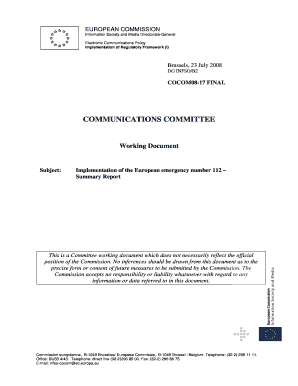
Get Cocom08-17 Final Report 112 - Eena
How it works
-
Open form follow the instructions
-
Easily sign the form with your finger
-
Send filled & signed form or save
How to fill out the COCOM08-17 FINAL Report 112 - Eena online
This guide provides a thorough walkthrough on completing the COCOM08-17 FINAL Report 112 - Eena online. Whether you are familiar with regulatory documents or new to this type of reporting, this guide is designed to support you in navigating the necessary steps with clarity and confidence.
Follow the steps to accurately complete the report online.
- Click the ‘Get Form’ button to access the online version of the COCOM08-17 FINAL Report 112 - Eena and open it in the appropriate format for editing.
- Begin by filling out your basic information. Ensure that your name, organization, and contact details are entered correctly in the designated fields.
- Move on to the section regarding emergency number implementation details. Here, provide specific insights about your Member State's practices related to the European emergency number 112.
- Next, address the components related to emergency call statistics. Record the monthly call data as requested in the form, ensuring accuracy and consistency.
- In the section focused on hoax or false calls, elaborate on any measures taken within your jurisdiction to mitigate these instances, including data on incident ratios.
- Proceed to describe the structure of Public safety answering points (PSAPs). Include details regarding how calls are routed, especially in cases of overload or technical failure.
- Continue to the caller location section. Discuss the mechanisms in place for both fixed and mobile caller location information, emphasizing any discrepancies between them.
- Lastly, review your completed report for any errors or omissions. Once you are satisfied with the accuracy of the information, use the options available to save changes, download, print, or share the completed form.
Take the next step in your reporting process by filling out the COCOM08-17 FINAL Report 112 - Eena online.
On the Create tab, in the Forms group, click Form. Access creates the form and displays it in Layout view. In Layout view, you can make design changes to the form while it is displaying data.
Industry-leading security and compliance
US Legal Forms protects your data by complying with industry-specific security standards.
-
In businnes since 199725+ years providing professional legal documents.
-
Accredited businessGuarantees that a business meets BBB accreditation standards in the US and Canada.
-
Secured by BraintreeValidated Level 1 PCI DSS compliant payment gateway that accepts most major credit and debit card brands from across the globe.


