Loading
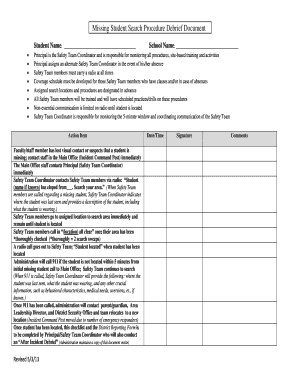
Get Missing Student Search Procedure Debrief Document - Interventioncentral Mysdhc
How it works
-
Open form follow the instructions
-
Easily sign the form with your finger
-
Send filled & signed form or save
How to use or fill out the Missing Student Search Procedure Debrief Document - Interventioncentral Mysdhc online
Filling out the Missing Student Search Procedure Debrief Document is crucial for ensuring the safety and accountability of students in an educational setting. This guide provides comprehensive and user-friendly instructions to help you complete the form accurately and efficiently.
Follow the steps to effectively complete the debrief document.
- Press the ‘Get Form’ button to access the document and open it in your preferred editing tool.
- Begin by entering the student's name in the designated field. Ensure accuracy to facilitate clear communication regarding the student.
- Next, input the school name where the incident occurred. This identifies the location of the procedure followed.
- If applicable, record the date and time of the incident, as this information is essential for documentation.
- Sign the form in the signature section once you have completed the necessary information. This indicates your involvement and acknowledgment of the procedures followed.
- Provide any comments or notes that are relevant to the incident. This can include observations, challenges faced, or recommendations for future procedures.
- Finally, review the completed document for any inaccuracies. Once confirmed, you can save changes, download, print, or share the form as needed.
Complete your documents online to ensure a smooth and efficient process.
Generate A Key Pair Open a command shell or DOS prompt. On the command line, enter: pgp --gen-key [user ID] --key-type [key type] --bits [bits #] --passphrase [passphrase] ... Press "Enter" when the command is complete. ... PGP Command line will now generate your keypair. ... To display your new keypair enter the following command:
Industry-leading security and compliance
US Legal Forms protects your data by complying with industry-specific security standards.
-
In businnes since 199725+ years providing professional legal documents.
-
Accredited businessGuarantees that a business meets BBB accreditation standards in the US and Canada.
-
Secured by BraintreeValidated Level 1 PCI DSS compliant payment gateway that accepts most major credit and debit card brands from across the globe.


