Loading
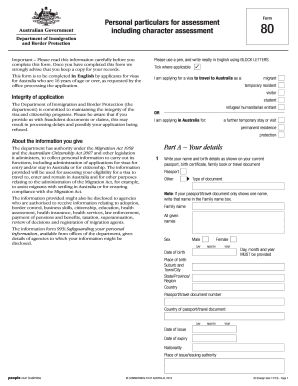
Get Au Form 80 2012
How it works
-
Open form follow the instructions
-
Easily sign the form with your finger
-
Send filled & signed form or save
How to fill out the AU Form 80 online
Filling out the AU Form 80 online can be a crucial step in your visa application process for Australia. This guide provides clear, step-by-step instructions to ensure that you complete the form accurately and comprehensively.
Follow the steps to successfully complete your AU Form 80 online.
- Click ‘Get Form’ button to obtain the form and open it in the editor.
- Enter your personal particulars in Part A. This includes your full name as shown on your passport, date and place of birth, and passport details. Ensure you write clearly and accurately.
- Indicate your relationship status and any other names you have been known by. This may include cultural, preferred, or married names.
- Provide details of any previous citizenships or passports held. This ensures a complete understanding of your identity and nationality.
- Fill in your current contact information, including residential address, email, and phone numbers. Make sure that these details are up to date.
- Complete Part B regarding your partner’s details if applicable, providing their full name, date of birth, and citizenship status.
- In Part C, outline your travel intentions, including proposed arrival dates, flight information, and reasons for travel to Australia.
- If you are currently in Australia, complete Part D to provide details of your current visa and arrival information.
- Continue filling out Parts E to J, answering questions related to previous travel history, employment, education, familial relations, character assessment, and finally your declaration.
- Once you have completed all sections, review your form for accuracy. Save your changes, and ensure you keep a copy of your application for your records.
Complete your AU Form 80 online today to take the next step in your visa application process.
Get form
Experience a faster way to fill out and sign forms on the web. Access the most extensive library of templates available.
Related links form
To enter Australia, you need a passport along with a valid visa, and the AU Form 80 is often required for certain visa applications. It is important to check the specific entry requirements based on your nationality and travel purpose. Using platforms like uslegalforms can simplify this process and provide clarity on which documents to prepare.
Get This Form Now!
Use professional pre-built templates to fill in and sign documents online faster. Get access to thousands of forms.
Industry-leading security and compliance
US Legal Forms protects your data by complying with industry-specific security standards.
-
In businnes since 199725+ years providing professional legal documents.
-
Accredited businessGuarantees that a business meets BBB accreditation standards in the US and Canada.
-
Secured by BraintreeValidated Level 1 PCI DSS compliant payment gateway that accepts most major credit and debit card brands from across the globe.


