Loading
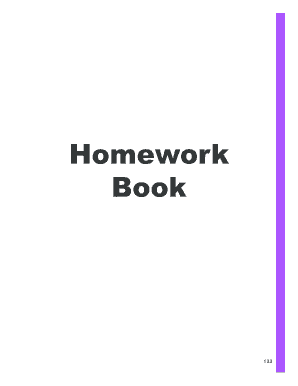
Get Cgp California Mathematics Course One Solution Guide
How it works
-
Open form follow the instructions
-
Easily sign the form with your finger
-
Send filled & signed form or save
How to use or fill out the CGP California Mathematics Course One Solution Guide online
This guide provides clear and detailed instructions on completing the CGP California Mathematics Course One Solution Guide online. Designed for users of all experience levels, this step-by-step guidance will help you effectively navigate each section of the form.
Follow the steps to complete the solution guide successfully.
- Click ‘Get Form’ button to obtain the form and open it in the editor.
- Review the title section and ensure that 'CGP California Mathematics Course One Solution Guide' is correctly displayed.
- The initial fields will likely require personal information such as name, grade, and teacher's name. Fill out these fields accurately, as they are essential for record-keeping.
- Proceed to the problem sections. Here, you will find various mathematics problems corresponding to the Course One curriculum. Take your time to read each question carefully.
- For each problem, provide your solutions directly in the provided answer boxes, ensuring clarity and legibility in your responses.
- If required, there may be spaces for additional comments or explanations for your answers. Utilize these spaces to elaborate on your reasoning where necessary.
- Once all fields are filled out and double-checked for accuracy, look for options to save, download, or print the completed form.
- Explore sharing options if required, to send the form to your teacher or educational institution.
Complete your CGP California Mathematics Course One Solution Guide online today!
In order to validate E-sign in Adobe acrobat reader, click on the eSign marked in red box. Once the user clicks on the image he will be prompted with the following window (Signature Validation Status). Click on the Signature Properties button to check signature properties.
Industry-leading security and compliance
US Legal Forms protects your data by complying with industry-specific security standards.
-
In businnes since 199725+ years providing professional legal documents.
-
Accredited businessGuarantees that a business meets BBB accreditation standards in the US and Canada.
-
Secured by BraintreeValidated Level 1 PCI DSS compliant payment gateway that accepts most major credit and debit card brands from across the globe.


