Loading
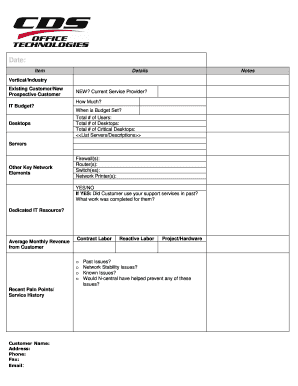
Get Segment Profile Worksheet - Cds Office Systems
How it works
-
Open form follow the instructions
-
Easily sign the form with your finger
-
Send filled & signed form or save
How to fill out the Segment Profile Worksheet - CDS Office Systems online
Filling out the Segment Profile Worksheet is an essential step in gathering comprehensive insights about customers and their IT needs. This guide will assist you in completing the form online, ensuring that you capture all necessary information accurately and efficiently.
Follow the steps to complete the Segment Profile Worksheet
- Click ‘Get Form’ button to obtain the Segment Profile Worksheet and open it in the editing interface.
- Begin by filling out the 'Vertical/Industry' field. This indicates the specific industry or sector the customer operates in, providing important context for their IT requirements.
- Next, indicate whether the customer is an 'Existing Customer' or 'New Prospective Customer'. This distinction helps in tailoring your approach and support.
- In the 'IT Budget?' section, specify the approximate IT budget the customer has. This information is crucial for determining what services and solutions might be viable.
- Proceed to detail the customer's desktop requirements by filling in the 'Total # of Users', 'Total # of Desktops', and 'Total # of Critical Desktops'. These statistics provide a clear picture of the customer’s hardware needs.
- List any servers and provide descriptions in the designated area. This helps in understanding the customer’s existing infrastructure.
- Fill out the 'Other Key Network Elements' including firewall, router, switch, and network printer information. Mark 'YES/NO' regarding past support services used, and if 'YES', describe the work completed.
- Indicate if there is a 'Dedicated IT Resource' assigned to the customer, as this may impact the support required.
- Provide the 'Average Monthly Revenue from Customer' to assist in assessing the financial partnership.
- Next, describe 'Recent Pain Points/Service History' by identifying any significant issues the customer has experienced with their IT setup.
- Complete the contact information fields for the customer, including name, address, phone, fax, and email, ensuring that you can reach them for follow-ups.
- List any 'Key Applications Used' such as productivity tools and line of business applications relevant to the customer’s daily operations.
- Fill out 'Critical Business Services' and assess 'Security Sensitivity' level as low, medium, or high based on the customer’s requirements.
- Detail any specific needs or opportunities for the customer, highlighting areas to improve service delivery or efficiency.
- Finally, after reviewing all entries, save the document, and as needed, you can download, print, or share the completed form with relevant stakeholders.
Start completing the Segment Profile Worksheet online today to streamline your customer profiling process.
Industry-leading security and compliance
US Legal Forms protects your data by complying with industry-specific security standards.
-
In businnes since 199725+ years providing professional legal documents.
-
Accredited businessGuarantees that a business meets BBB accreditation standards in the US and Canada.
-
Secured by BraintreeValidated Level 1 PCI DSS compliant payment gateway that accepts most major credit and debit card brands from across the globe.


