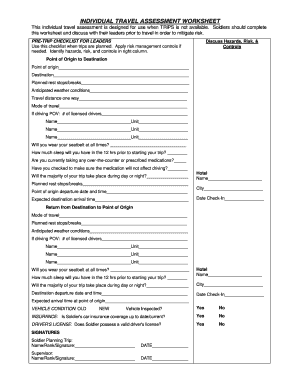
Get Army Individual Travel Assessment Worksheet
How it works
-
Open form follow the instructions
-
Easily sign the form with your finger
-
Send filled & signed form or save
Tips on how to fill out, edit and sign Army Individual Travel Assessment Worksheet online
How to fill out and sign Army Individual Travel Assessment Worksheet online?
Get your online template and fill it in using progressive features. Enjoy smart fillable fields and interactivity.Follow the simple instructions below:
Tax, legal, commercial and other paperwork require a high degree of adherence to the regulations and safeguarding. Our templates are frequently refreshed in line with the most recent regulatory updates.
Moreover, with us, all data you supply in your Army Individual Travel Assessment Worksheet is safeguarded against breaches or harm through top-tier file encryption.
Our solution enables you to manage the entire process of submitting legal documents online. As a result, you save hours (if not days or weeks) and cut unnecessary expenses. From now on, complete the Army Individual Travel Assessment Worksheet from home, the office, or even while on the go.
- Access the form in the comprehensive online editing tool by clicking Get form.
- Fill in the mandatory fields highlighted in yellow.
- Press the green arrow labeled Next to move between fields.
- Navigate to the e-signature tool to electronically sign the document.
- Enter the date.
- Review the entire template to confirm that you haven’t overlooked any critical information.
- Click Done and save the completed form.
How to modify the Army Individual Travel Assessment Worksheet: personalize forms online
Enjoy a stress-free and paperless method of modifying the Army Individual Travel Assessment Worksheet. Utilize our reliable online tool and save a significant amount of time.
Creating every document, including the Army Individual Travel Assessment Worksheet, from the ground up demands excessive effort; therefore, having a reliable platform with pre-loaded document templates can greatly enhance your productivity.
However, altering them can be challenging, especially for documents in PDF format. Fortunately, our broad catalog features a built-in editor that allows you to swiftly complete and customize the Army Individual Travel Assessment Worksheet directly on our website, so you don’t waste your valuable time managing paperwork. Here’s what you can achieve with your form using our service:
Whether you need to fill out editable Army Individual Travel Assessment Worksheet or any other template from our catalog, you’re well on your way with our online document editor. It’s straightforward and secure and doesn’t require any specialized skills. Our web-based solution is designed to manage practically everything you can conceive regarding document editing and execution.
Stop relying on traditional methods to handle your forms. Opt for a professional solution to streamline your tasks and reduce dependence on paper.
- Step 1. Locate the required document on our site.
- Step 2. Select Get Form to access it in the editor.
- Step 3. Utilize specialized editing features that permit you to add, delete, annotate, and highlight or obscure text.
- Step 4. Create and append a legally-binding signature to your document using the signing option on the top toolbar.
- Step 5. If the template design doesn’t meet your expectations, use the options on the right to delete, insert, and organize pages.
- Step 6. Add fillable fields so others can be invited to complete the form (if applicable).
- Step 7. Share or distribute the document, print it out, or select the format in which you'd like to download the file.
Related links form
A comprehensive risk assessment should include an analysis of potential hazards, evaluation of the likelihood of incidents, assessment of existing safety measures, identification of vulnerable populations, and recommendations for risk management. The Army Individual Travel Assessment Worksheet provides a framework for compiling this information effectively. By addressing these areas, service members can significantly improve their awareness and preparedness for any travel situation.
Industry-leading security and compliance
-
In businnes since 199725+ years providing professional legal documents.
-
Accredited businessGuarantees that a business meets BBB accreditation standards in the US and Canada.
-
Secured by BraintreeValidated Level 1 PCI DSS compliant payment gateway that accepts most major credit and debit card brands from across the globe.


