Loading
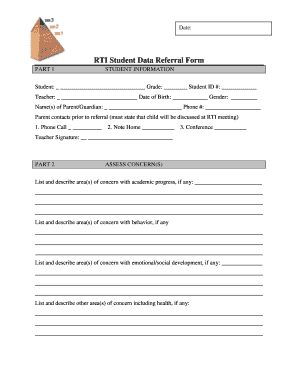
Get Rti Student Data Referral Form - Goodrich Area Schools - Goodrichschools
How it works
-
Open form follow the instructions
-
Easily sign the form with your finger
-
Send filled & signed form or save
How to fill out the RTI Student Data Referral Form - Goodrich Area Schools - Goodrichschools online
Filling out the RTI Student Data Referral Form is an important step in supporting students who may need additional assistance in their academic journey. This guide provides clear and detailed instructions on how to complete the form online, ensuring that you have all the necessary information at hand.
Follow the steps to successfully complete the RTI Student Data Referral Form.
- Press the ‘Get Form’ button to obtain the form and open it in your preferred document editor.
- In Part 1, fill out the student information section. Include the student’s name, grade, student ID number, teacher name, date of birth, gender, parent or guardian name(s), and phone number. Ensure that you document any prior contacts with the parent about the referral.
- In Part 2, assess concerns related to the student’s academic progress, behavior, emotional/social development, and any other health concerns. Provide detailed descriptions for each area to clearly convey the issues at hand.
- In Part 3, summarize assessment data by indicating whether scores have improved, remained the same, or dropped. Note any additional services the child is receiving and highlight comments regarding the assessment review.
- In Part 4, document the interventions attempted, breaking them down into Tier I, Tier II, and Tier III interventions. For each intervention, include the start date, end date, and a description of its effectiveness.
- In Part 5, provide baseline data information regarding the student's performance in various subjects. Indicate their current grade percentages and whether they are on grade level for each subject. Include comments on the historical evaluation of their grades.
- Once you have filled out the entire form, review all entries for accuracy. You can then save your changes, download a copy for your records, print the completed form, or share it as needed.
Complete the RTI Student Data Referral Form online to support students effectively.
Uploading a Scanned Signature Write your signature on a piece of paper. Scan the paper and save it on your computer in a common file format. Open the image file on your computer. Crop the signature image to your preferred size. Right-click the image and save the picture as a separate file.
Industry-leading security and compliance
US Legal Forms protects your data by complying with industry-specific security standards.
-
In businnes since 199725+ years providing professional legal documents.
-
Accredited businessGuarantees that a business meets BBB accreditation standards in the US and Canada.
-
Secured by BraintreeValidated Level 1 PCI DSS compliant payment gateway that accepts most major credit and debit card brands from across the globe.


