Loading
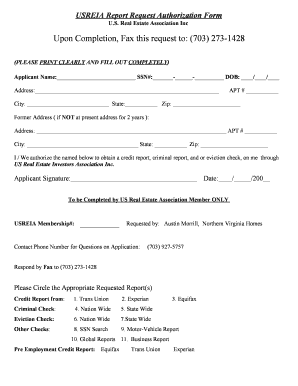
Get Usreia Report Request Authorization Form
How it works
-
Open form follow the instructions
-
Easily sign the form with your finger
-
Send filled & signed form or save
How to fill out the USREIA Report Request Authorization Form online
Filling out the USREIA Report Request Authorization Form online is a straightforward process that allows you to request important background checks. By following this guide, you will ensure that your form is completed correctly and submitted efficiently.
Follow the steps to complete the form accurately.
- Click ‘Get Form’ button to obtain the form and open it in the online editor.
- Begin by entering your personal information in the designated fields. This includes your name, social security number, and date of birth to verify your identity.
- Fill in your current address details, ensuring clarity and accuracy. Include your apartment number, city, state, and ZIP code.
- If you have lived at your current address for less than two years, provide your previous address, including any apartment number, city, state, and ZIP code.
- In the authorization section, acknowledge and give consent for the US Real Estate Investors Association Inc. to obtain your credit report, criminal report, and eviction check by signing in the provided space.
- Enter the date of your signature to affirm when the authorization was granted.
- If you are a member of the US Real Estate Association, enter your membership number in the specified field.
- Under the requested reports section, circle the appropriate checks you would like to request, including credit report, criminal check, and eviction check options.
- After reviewing the form for accuracy, save your changes, and then download or share the form as needed for submission.
Complete your documents online today to get started with your report requests.
To make changes to a document, in the upper-right corner, select Edit Document > Edit. If someone else created the document, they might not allow editing. You can go to File > Save as, save it with another name, and edit the new document. Or you can ask the document owner to enable editing.
Industry-leading security and compliance
US Legal Forms protects your data by complying with industry-specific security standards.
-
In businnes since 199725+ years providing professional legal documents.
-
Accredited businessGuarantees that a business meets BBB accreditation standards in the US and Canada.
-
Secured by BraintreeValidated Level 1 PCI DSS compliant payment gateway that accepts most major credit and debit card brands from across the globe.


