Loading
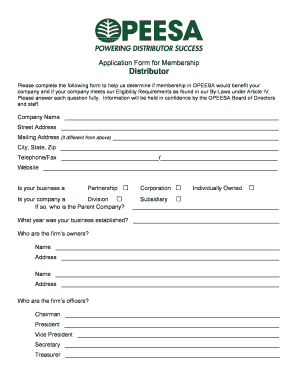
Get Application Form For Distributor Membership 12-13 - Opeesa
How it works
-
Open form follow the instructions
-
Easily sign the form with your finger
-
Send filled & signed form or save
How to fill out the Application Form For Distributor Membership 12-13 - OPEESA online
Filling out the Application Form For Distributor Membership 12-13 - OPEESA online is a straightforward process designed to determine your company’s eligibility for membership. This guide will walk you through each section of the application, ensuring you can provide the necessary information with ease.
Follow the steps to accurately complete your application.
- Begin by locating the ‘Get Form’ button to access the Application Form For Distributor Membership 12-13 - OPEESA. This will allow you to open the form for completion.
- Input your company’s name in the 'Company Name' section, ensuring the correct spelling and format.
- Provide your company's street address, and if different, enter your mailing address in the designated sections.
- Fill in the city, state, and zip code for both your street and mailing addresses.
- Enter your contact information, including your telephone number and fax number, if applicable.
- If your business has a website, include the full URL in the 'Website' section.
- Indicate the structure of your business, selecting the appropriate option between partnership, corporation, individually owned, division, or subsidiary. If applicable, provide the name of the parent company.
- State the year your business was established.
- List the names and addresses of the owners of the firm.
- Identify the firm’s officers by entering their names and titles in the designated spaces.
- Specify the primary contact person at OPEESA, including their name, title, address (if different), and email address.
- Indicate how you learned about OPEESA by checking the appropriate box and providing names if you chose 'OPEESA Member' or 'Business Associate'.
- Provide the closing date of your fiscal year and the time frame for when your financial statement becomes available.
- List the major product lines you purchase and include details about the type of supplier and years you have been carrying these lines.
- Indicate the total sales volume for all suppliers and check the box that applies to your company’s annual sales.
- If your company manufactures any of the lines listed, identify those and provide the percentage of your business sold through Outdoor Power Equipment retailers.
- State whether your firm operates branches, how many, and their locations.
- Complete the section on how many salespeople you employ and provide your business territory.
- Select all applicable wholesaling functions your firm performs.
- Choose the appropriate membership dues category according to your previous fiscal year’s annual industry sales volume and ensure you attach a check for the specified amount.
- Sign the application, enter your name and the date, and ensure the form is ready to be submitted to the OPEESA address provided.
Take the first step towards becoming a member by completing the Application Form For Distributor Membership 12-13 - OPEESA online today.
Rates for Professional Editing Services. As a guideline, you should expect to pay at least $12 per 1,000 words for proofreading, $25 per 1,000 words for copy editing, and $70 per 1,000 words for content editing or rewriting. As the word count increases, many editing services will charge a lower rate per word.
Industry-leading security and compliance
US Legal Forms protects your data by complying with industry-specific security standards.
-
In businnes since 199725+ years providing professional legal documents.
-
Accredited businessGuarantees that a business meets BBB accreditation standards in the US and Canada.
-
Secured by BraintreeValidated Level 1 PCI DSS compliant payment gateway that accepts most major credit and debit card brands from across the globe.


