Loading
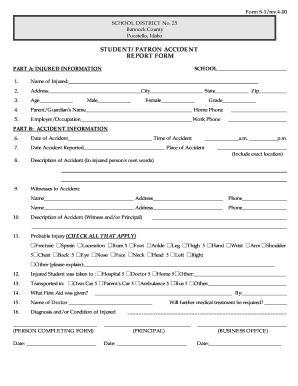
Get Studentpatron Accident Report Form - Sd25
How it works
-
Open form follow the instructions
-
Easily sign the form with your finger
-
Send filled & signed form or save
How to fill out the STUDENTPATRON ACCIDENT REPORT FORM - SD25 online
Filling out the Student/Patron Accident Report Form - SD25 is a crucial step in documenting accidents that occur within the school environment. This guide will provide a clear, step-by-step approach to help you complete the form accurately and efficiently.
Follow the steps to successfully complete the online form.
- Press the ‘Get Form’ button to access the form and open it in your chosen editor.
- In Part A: Injured Information, fill in the school name at the top. Proceed to enter the injured person's name, address, city, state, and zip code.
- Continue by providing the injured person's age, and then enter the parent or guardian's name, along with their home phone number.
- Input the employer's name and occupation, including the work phone number. Indicate the injured person's gender and grade.
- Move to Part B: Accident Information. Enter the date and time of the accident, ensuring to specify whether it occurred in the morning or afternoon.
- Fill in the date the accident was reported and specify the place where the accident took place.
- Describe the accident in the injured person’s own words, being as detailed as possible.
- List any witnesses to the accident, providing their names, addresses, and phone numbers, along with the exact location.
- Include a description of the accident from a witness or principal's perspective, ensuring clarity with details.
- Indicate any probable injuries by checking all applicable options, and provide explanations for 'Other' if necessary.
- Specify where the injured student was taken following the incident and how they were transported.
- Detail the first aid given to the injured individual.
- Enter the name of the doctor who treated the injured person and any diagnosis or condition provided.
- Answer whether further medical treatment will be required, and ensure the form is completed by the responsible person.
- Obtain the principal’s signature and the date the form is completed. Also, include the business office’s details.
- Review the completed form for accuracy, then save your changes. You can download, print, or share the form as needed.
Ensure to complete your documents online to streamline the filing process.
1,254 Pocatello High School / Number of students (2021–2022)
Industry-leading security and compliance
US Legal Forms protects your data by complying with industry-specific security standards.
-
In businnes since 199725+ years providing professional legal documents.
-
Accredited businessGuarantees that a business meets BBB accreditation standards in the US and Canada.
-
Secured by BraintreeValidated Level 1 PCI DSS compliant payment gateway that accepts most major credit and debit card brands from across the globe.


