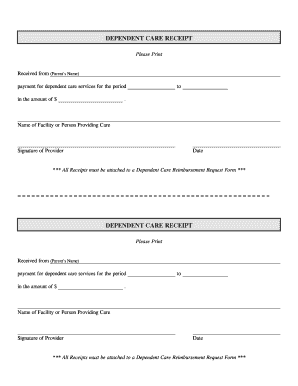
Get 24hourflex Dependent Care Receipt
How it works
-
Open form follow the instructions
-
Easily sign the form with your finger
-
Send filled & signed form or save
Tips on how to fill out, edit and sign 24HourFlex Dependent Care Receipt online
How to fill out and sign 24HourFlex Dependent Care Receipt online?
Get your online template and fill it in using progressive features. Enjoy smart fillable fields and interactivity.Follow the simple instructions below:
Selecting a licensed professional, scheduling a meeting, and visiting the office for a face-to-face discussion renders obtaining a 24HourFlex Dependent Care Receipt from beginning to end exhausting.
US Legal Forms enables you to swiftly generate legally enforceable documents using pre-designed online templates.
Download the freshly created documents to your device or print it as a physical copy. Effortlessly generate a 24HourFlex Dependent Care Receipt without the need for professionals. Over 3 million users are already benefiting from our exclusive archive of legal forms. Join us now and gain access to the premier collection of online documents. Experience it yourself!
- Complete your documents in moments with our simple step-by-step instructions:
- Acquire the 24HourFlex Dependent Care Receipt you need.
- Access it via the cloud editor and start modifying.
- Fill in the blank sections; names, addresses, phone numbers, etc.
- Alter the template to include unique fillable fields.
- Enter the specific date and affix your electronic signature.
- Click Done after reviewing all the information.
How to adjust Get 24HourFlex Dependent Care Receipt: personalize forms online
Your easily adjustable and personalized Get 24HourFlex Dependent Care Receipt template is within effortless access.
Do you procrastinate completing Get 24HourFlex Dependent Care Receipt because you simply don't know where to begin and how to move forward? We empathize with your situation and have a perfect solution for you that has nothing to do with combating your delay!
Our online collection of ready-to-use templates allows you to search and select from countless fillable forms designed for various use cases and scenarios. But acquiring the form is just the beginning. We equip you with all the necessary resources to complete, sign, and modify the form of your choosing without exiting our website.
All you need to do is open the form in the editor. Review the wording of Get 24HourFlex Dependent Care Receipt and confirm whether it's what you're looking for. Begin adjusting the template by utilizing the annotation tools to provide your form a more structured and tidy appearance.
Once you've finished adjusting the template, you can obtain the file in any accessible format or select from various sharing or delivery choices.
With our professional tool, your completed forms are consistently legally binding and fully encrypted. We ensure the protection of your most sensitive information.
Obtain what is necessary to create a professionally designed Get 24HourFlex Dependent Care Receipt. Make a wise decision and explore our platform now!
- Insert checkmarks, circles, arrows, and lines.
- Highlight, obscure, and amend the existing text.
- If the form is intended for additional users as well, you can include fillable fields and distribute them for others to complete.
- A powerful set of editing and annotation tools.
- An integrated legally-binding eSignature feature.
- The capability to generate forms from scratch or derived from the pre-uploaded template.
- Compatibility with diverse platforms and devices for enhanced convenience.
- Numerous options for safeguarding your documents.
- A variety of delivery methods for simpler sharing and dispatching of documents.
- Adherence to eSignature regulations governing the use of eSignature in online transactions.
Failing to present a receipt for your FSA claim can lead to issues in getting your reimbursement processed. The IRS requires valid documentation, and lacking it may render your claims invalid. Utilizing a 24HourFlex Dependent Care Receipt not only helps you stay compliant but also eases the claim process. It’s wise to maintain thorough records, ensuring you do not miss out on benefits.
Industry-leading security and compliance
-
In businnes since 199725+ years providing professional legal documents.
-
Accredited businessGuarantees that a business meets BBB accreditation standards in the US and Canada.
-
Secured by BraintreeValidated Level 1 PCI DSS compliant payment gateway that accepts most major credit and debit card brands from across the globe.


