Loading
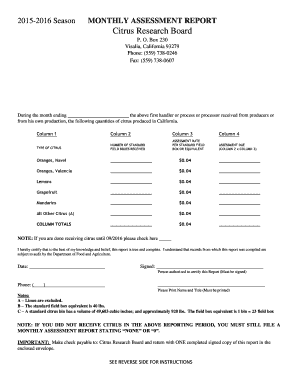
Get Monthly Assessment Report Citrus Research Board - Citrusresearch
How it works
-
Open form follow the instructions
-
Easily sign the form with your finger
-
Send filled & signed form or save
How to fill out the MONTHLY ASSESSMENT REPORT Citrus Research Board - Citrusresearch online
This guide provides clear instructions on how to complete the Monthly Assessment Report for the Citrus Research Board online. By following the steps outlined below, you can ensure accurate and timely submissions.
Follow the steps to successfully complete the report online.
- Select the ‘Get Form’ button to access the Monthly Assessment Report and open it for editing.
- In the first section, indicate the month ending for which you are reporting. This refers to the last date of the reporting period.
- For each type of citrus listed in the form, input the corresponding number of standard field boxes received in Column 2.
- Next, in Column 3, the assessment rate will automatically display as $0.04 for each type of citrus.
- In Column 4, calculate the assessment due by multiplying the number of standard field boxes received (Column 2) by the assessment rate (Column 3). Fill this amount in Column 4.
- At the bottom of the form, total the amounts in Column 4 and enter the sum in the ‘COLUMN TOTALS’ section.
- Indicate if you stopped receiving citrus during the month by checking the relevant box.
- Complete the certification section by signing the report, entering your name, title, and phone number.
- Finally, save your changes and choose to download, print, or share the completed form as necessary.
Complete your Monthly Assessment Report online today to ensure compliance and accurate reporting.
Command Prompt (for Windows 10 only) Open Command Prompt or Windows PowerShell. Issue the command: ssh-keygen. To view public key, navigate to C:\Users\<username>/.ssh/id_rsa.pub (see image below) or execute this command in the command prompt: more C:\Users\<username>/.ssh/id_rsa.pub.
Industry-leading security and compliance
US Legal Forms protects your data by complying with industry-specific security standards.
-
In businnes since 199725+ years providing professional legal documents.
-
Accredited businessGuarantees that a business meets BBB accreditation standards in the US and Canada.
-
Secured by BraintreeValidated Level 1 PCI DSS compliant payment gateway that accepts most major credit and debit card brands from across the globe.


