Loading
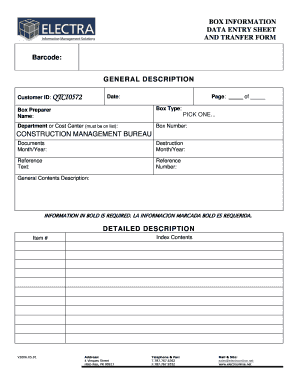
Get Box Information Data Entry Sheet And Tranfer Form Barcode - Avp Gobierno
How it works
-
Open form follow the instructions
-
Easily sign the form with your finger
-
Send filled & signed form or save
How to fill out the BOX INFORMATION DATA ENTRY SHEET AND TRANSFER FORM Barcode - Avp Gobierno online
This guide provides comprehensive instructions for filling out the BOX INFORMATION DATA ENTRY SHEET AND TRANSFER FORM Barcode - Avp Gobierno. It aims to assist users in understanding each component of the form and ensures a smooth online completion process.
Follow the steps to effectively complete the BOX INFORMATION DATA ENTRY SHEET AND TRANSFER FORM.
- Click ‘Get Form’ button to obtain the form and open it in the online editor.
- Enter the customer ID in the specified field. This is a unique identifier associated with your records.
- Input the current date in the designated area to indicate when the form is being completed.
- Write the name of the person preparing the box in the 'Box Preparer Name' field.
- Select the type of box from the 'Box Type' dropdown menu, making sure it aligns with the contents it will hold.
- Identify and enter the department or cost center from the provided list to ensure proper allocation.
- Fill in the box number which should be unique to this form submission.
- Choose the appropriate month and year for 'Documents' and 'Destruction' to accurately represent the timeline.
- Provide a reference text in the 'Reference Text' field to contextualize the contents of the box.
- Enter the reference number if applicable, to assist in tracking or clarifying the box's contents.
- Write a general description of the contents of the box in the 'General Contents Description' area, making sure to capture essential details.
- Review all entries for accuracy, then save changes, download, print, or share the form as necessary to complete the process.
Start filling out your BOX INFORMATION DATA ENTRY SHEET AND TRANSFER FORM online now.
Acrobat Sign automatically sends you and the sender the final signed document. Click review and sign link in email. Click prompt in document. Create electronic signature. Select signature option. Sign document. Finalize signature. Send.
Industry-leading security and compliance
US Legal Forms protects your data by complying with industry-specific security standards.
-
In businnes since 199725+ years providing professional legal documents.
-
Accredited businessGuarantees that a business meets BBB accreditation standards in the US and Canada.
-
Secured by BraintreeValidated Level 1 PCI DSS compliant payment gateway that accepts most major credit and debit card brands from across the globe.


