Loading
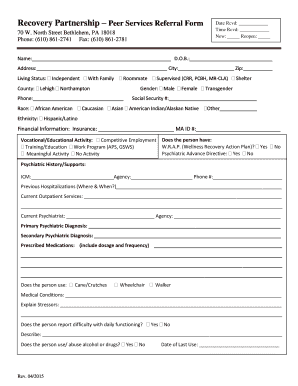
Get Recovery Partnership
How it works
-
Open form follow the instructions
-
Easily sign the form with your finger
-
Send filled & signed form or save
How to fill out the Recovery Partnership online
This guide provides clear instructions for completing the Recovery Partnership Peer Services Referral Form online. It is designed to assist users, regardless of their legal experience, in accurately filling out the necessary fields to ensure a smooth referral process.
Follow the steps to complete the form effectively.
- Press the ‘Get Form’ button to access the Recovery Partnership form and open it in your preferred editor.
- Begin filling out the form by entering your personal information in the relevant fields, such as your name, date of birth, and address. Ensure that all details are accurate to avoid any issues with processing.
- Indicate your living status by selecting the appropriate option from the given choices. This information helps assess your current situation.
- Select your county from the options provided, as it is essential for the referral process.
- Fill out the gender field by selecting the option that best reflects your identity.
- Provide your phone number and Social Security number in the designated sections. This personal data will support the referral process.
- Indicate your race and ethnicity by checking the relevant boxes. This information might be used for statistical purposes.
- Complete the financial information section by highlighting your insurance details and Medical Assistance ID number, if applicable.
- Describe your current vocational or educational activity by selecting the most fitting option that reflects your engagement.
- Answer questions about your past psychiatric history and any prior hospitalizations. Provide thorough details to assist in your assessment.
- Mention any prescribed medications, including their dosages and frequencies, for comprehensive health information.
- Identify any medical conditions and explain the stressors currently affecting your well-being.
- Respond to questions regarding daily functioning and substance use, providing as much detail as is necessary.
- In the reason for referral section, articulate clearly why you are seeking assistance, checking the applicable mood changes or concerns.
- Provide the emergency contact details, which will be beneficial in critical situations.
- If necessary, complete the admission section, including any information required for the referral to the 24-hour site, and make sure to provide the signature required.
- Before finishing, review all the information you have entered for accuracy and completeness.
- Once complete, save your changes. You can then download, print, or share the form as needed.
Begin filling out the Recovery Partnership form online to start your referral process today.
Collaborate in Word Select Share. on the ribbon. Or, select File > Share. Note: If your file is not already saved to OneDrive, you'll be prompted to upload your file to OneDrive to share it. Select who you want to share with from the drop-down, or enter a name or email address. Add a message (optional) and select Send.
Industry-leading security and compliance
US Legal Forms protects your data by complying with industry-specific security standards.
-
In businnes since 199725+ years providing professional legal documents.
-
Accredited businessGuarantees that a business meets BBB accreditation standards in the US and Canada.
-
Secured by BraintreeValidated Level 1 PCI DSS compliant payment gateway that accepts most major credit and debit card brands from across the globe.


