Loading
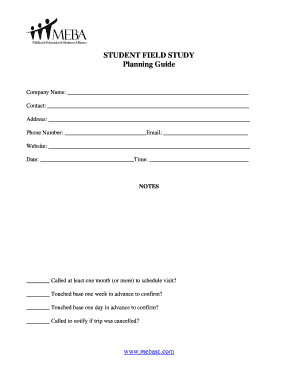
Get Student Field Study Overview1doc
How it works
-
Open form follow the instructions
-
Easily sign the form with your finger
-
Send filled & signed form or save
How to fill out the Student Field Study Overview1doc online
This guide provides clear and comprehensive instructions on filling out the Student Field Study Overview1doc form online. It is designed to support users in accurately completing the necessary information required for their field study.
Follow the steps to complete the form efficiently.
- Click ‘Get Form’ button to access the Student Field Study Overview1doc and open it in an online editor.
- In the 'Company Name' field, enter the name of the organization where the field study will take place.
- Fill out the 'Contact' field with the name of the person responsible for coordinating the study.
- Provide the full 'Address' of the company, ensuring it is accurate and complete.
- Enter the 'Phone Number' and 'Email' of the contact person for easy communication.
- Include the 'Website' of the organization to give additional context.
- Record the 'Date' and 'Time' of the field study to establish a clear schedule.
- Review the 'NOTES' section, ensuring that key actions like scheduling and confirming the visit are tracked.
- In the 'Objectives' section, highlight the key goals for the field study to reflect on what students will learn.
- Complete any checklist items in the 'CHECKLIST' section regarding travel, attendees, and safety to ensure all preparations are in place.
- Once all fields are completed, ensure to save your changes, then download, print, or share the filled-out form as needed.
Complete your Student Field Study Overview1doc online today to make this educational opportunity a success.
How to write a report in 7 steps 1 Choose a topic based on the assignment. Before you start writing, you need to pick the topic of your report. ... 2 Conduct research. ... 3 Write a thesis statement. ... 4 Prepare an outline. ... 5 Write a rough draft. ... 6 Revise and edit your report. ... 7 Proofread and check for mistakes.
Industry-leading security and compliance
US Legal Forms protects your data by complying with industry-specific security standards.
-
In businnes since 199725+ years providing professional legal documents.
-
Accredited businessGuarantees that a business meets BBB accreditation standards in the US and Canada.
-
Secured by BraintreeValidated Level 1 PCI DSS compliant payment gateway that accepts most major credit and debit card brands from across the globe.


