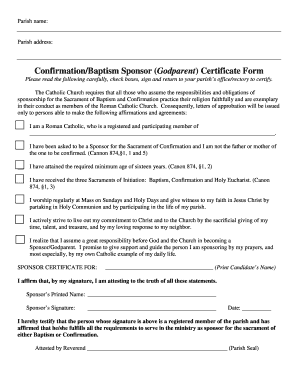
Get Confirmation/baptism Sponsor (godparent) Certificate Form
How it works
-
Open form follow the instructions
-
Easily sign the form with your finger
-
Send filled & signed form or save
How to fill out the Confirmation/Baptism Sponsor (Godparent) Certificate Form online
Filling out the Confirmation/Baptism Sponsor Certificate Form online is a straightforward process that ensures you meet the requirements set by the Catholic Church. This guide will provide you with clear, step-by-step instructions to complete the form accurately and efficiently.
Follow the steps to complete the certificate form online.
- Press the ‘Get Form’ button to access the Confirmation/Baptism Sponsor Certificate Form and open it in the editing interface.
- Begin by entering your parish name in the designated field. Ensure that the name matches the official records of your church.
- In the next field, provide the parish address. This is important for official correspondence.
- Indicate the candidate’s name who is being sponsored by filling in the specific space provided for the Printed Candidate’s Name.
- Read through the affirmations carefully. You must ensure that each statement accurately reflects your status and intentions as a sponsor.
- Affirm your suitability by checking the appropriate boxes next to each statement that confirms you meet the criteria for being a sponsor.
- Once you have completed the affirmation section, print your name where indicated as the sponsor.
- Sign the form to attest to the truth of all statements made. Your signature represents your commitment and accountability.
- Enter the date of signing in the provided space to formalize your submission.
- Finally, ensure the form is reviewed for accuracy. You can then save any changes, download the completed form, or print it for submission. Make sure to return the signed form to your parish's office or rectory as instructed.
Complete your Confirmation/Baptism Sponsor Certificate Form online today to ensure your sponsorship responsibilities are officially recognized.
Related links form
To qualify as a sponsor for Confirmation, a person must be a baptized Christian and at least 16 years old, although some churches may have additional age requirements. The sponsor should also be spiritually mature, practicing their faith actively. It’s essential for the sponsor to have a willingness to guide the confirmand on their spiritual journey. A Confirmation/Baptism Sponsor (Godparent) Certificate Form is often required to verify that the sponsor meets these qualifications.
Industry-leading security and compliance
-
In businnes since 199725+ years providing professional legal documents.
-
Accredited businessGuarantees that a business meets BBB accreditation standards in the US and Canada.
-
Secured by BraintreeValidated Level 1 PCI DSS compliant payment gateway that accepts most major credit and debit card brands from across the globe.


