Loading
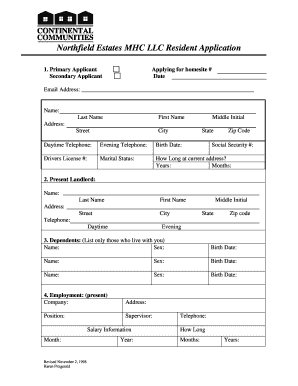
Get Northfield Estates Mhc Llc Resident Application
How it works
-
Open form follow the instructions
-
Easily sign the form with your finger
-
Send filled & signed form or save
How to fill out the Northfield Estates MHC LLC Resident Application online
Completing the Northfield Estates MHC LLC Resident Application online is a straightforward process that allows you to provide important information for your prospective residency. This guide walks you through each section of the application, ensuring that you can fill it out accurately and confidently.
Follow the steps to successfully complete your application.
- Click ‘Get Form’ button to obtain the application form and open it in your preferred editor.
- Fill in the primary applicant's information, including their name, address, email, phone numbers, date of birth, social security number, driver's license number, and marital status. If applicable, also provide information for a secondary applicant.
- Provide information about your present landlord, including their name, contact details, and address.
- List your dependents who will be living with you, including their names, sex, and birth dates.
- Detail your current employment information, such as employer name, address, position, supervisor's name, salary information, and how long you have been employed there.
- Complete the previous employment section with information about your last job, including the employer's name, address, position, and salary history.
- List your bank references, including the name of the bank, address, and telephone number, along with checking and savings account numbers.
- Provide personal references, including their names, contact information, and addresses.
- Fill out the pet information section, including the type, breed, and weight at maturity of your pet.
- Enter details about your manufactured home, including mortgage company information, make, model, year, serial number, and financial details.
- Provide information about your vehicle(s), including make, model, year, color, and license plate number.
- Acknowledge that you agree to abide by the community's lease and rules by selecting 'Yes' or 'No.'
- Read and sign the certification regarding the truthfulness of your application and the authorization for background checks, noting the non-refundable fee.
- Ensure that all required documentation, such as the application fee, proof of income, and identification, is included.
- Once all sections are complete, save your changes and choose to download, print, or share the application form as needed.
We encourage you to complete your application online today for a smoother admission process.
You can easily create a document in Word by choosing Blank Document, or if Word is already open, choose File > New Document. From there, you can edit and then save your document. Let's imagine that you need to make an editable Word document out of a PDF.
Industry-leading security and compliance
US Legal Forms protects your data by complying with industry-specific security standards.
-
In businnes since 199725+ years providing professional legal documents.
-
Accredited businessGuarantees that a business meets BBB accreditation standards in the US and Canada.
-
Secured by BraintreeValidated Level 1 PCI DSS compliant payment gateway that accepts most major credit and debit card brands from across the globe.


