Loading
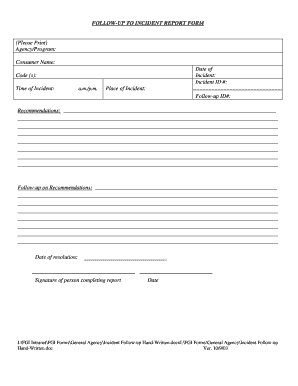
Get Sample Printable Forms For A Incident Follow Up
How it works
-
Open form follow the instructions
-
Easily sign the form with your finger
-
Send filled & signed form or save
How to fill out the Sample Printable Forms For A Incident Follow Up online
Filling out the Sample Printable Forms For A Incident Follow Up is an essential task for documenting and addressing incidents within an organization. This guide is designed to provide clear, step-by-step instructions on how to complete the form accurately and effectively.
Follow the steps to complete the incident follow-up form successfully.
- Click ‘Get Form’ button to obtain the form and open it in the editor.
- Begin filling out the first section titled 'Agency/Program.' Enter the name of the agency or program involved with the incident.
- In the 'Consumer Name' field, provide the full name of the individual directly impacted by the incident.
- Record the 'Date of Incident' using the format MM/DD/YYYY.
- Enter the 'Incident ID #' which is usually assigned to the incident for tracking purposes.
- Specify any 'Code(s)' related to the incident, which may classify the type of incident or concern.
- Indicate the 'Time of Incident' using a.m. or p.m. for clarity.
- Complete the 'Place of Incident' section with the exact location where the incident occurred.
- Fill in the 'Follow-up ID#' if applicable; this may link to a prior incident report.
- In the 'Recommendations' section, detail any suggested actions or changes to prevent future incidents.
- Document progress in the 'Follow-up on Recommendations' area, including resolutions or ongoing actions taken.
- Record the 'Date of resolution' to indicate when the follow-up was concluded.
- Lastly, sign the form in the 'Signature of person completing report' section and include the current date.
- Obtain necessary signatures from the 'Signature of Coordinator/Supervisor' and 'Signature of Case Manager' fields, adding the respective dates.
- Check the relevant boxes in the 'Copies Sent By Case Manager To:' section to document distribution of the report.
- Once completed, save your changes, download a copy of the completed form, print it for records, or share it with relevant parties as necessary.
Complete your incident follow-up forms online today for effective documentation and resolution.
Related links form
What to include in a work incident report The date and time of the incident. The name of the witness or author of the report. A detailed description of the events. The names of the affected parties. Other witness statements or important information. The result of the incident.
Industry-leading security and compliance
US Legal Forms protects your data by complying with industry-specific security standards.
-
In businnes since 199725+ years providing professional legal documents.
-
Accredited businessGuarantees that a business meets BBB accreditation standards in the US and Canada.
-
Secured by BraintreeValidated Level 1 PCI DSS compliant payment gateway that accepts most major credit and debit card brands from across the globe.


