Loading
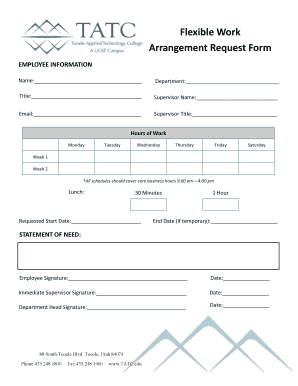
Get Flexible Work Arrangement Request Form - Tatc
How it works
-
Open form follow the instructions
-
Easily sign the form with your finger
-
Send filled & signed form or save
How to fill out the Flexible Work Arrangement Request Form - Tatc online
This guide provides comprehensive instructions on completing the Flexible Work Arrangement Request Form - Tatc online. By following these steps, users can effectively submit their requests for flexible work arrangements.
Follow the steps to complete your request form successfully.
- Press the ‘Get Form’ button to access the Flexible Work Arrangement Request Form and open it in your preferred online editor.
- Begin by filling out the employee information section. Enter your name, department, title, supervisor's name, your email address, and the supervisor's title in the corresponding fields.
- Next, outline your proposed hours of work. Indicate your availability for each day of the week in the provided sections for Week 1 and Week 2. Ensure that all schedules cover the core business hours from 9:00 am to 4:00 pm.
- Specify your lunch preferences by selecting one of the options: 30 minutes or 1 hour.
- Enter your requested start date and, if applicable, the end date for a temporary arrangement in the designated fields.
- In the statement of need section, clearly articulate your reasons for requesting a flexible work arrangement.
- Sign and date the form in the employee signature section. Ensure that the immediate supervisor also signs and dates the form, followed by the department head's signature and date.
- Once all required fields are completed and signatures are obtained, save your changes. Then, download, print, or share the form as needed to submit your request.
Start filling out your Flexible Work Arrangement Request Form online today.
Follow these easy steps to edit a PDF online by adding comments: Choose a PDF to edit by clicking the Select a file button above, or drag and drop a file into the drop zone. Once Acrobat uploads the file, sign in to add your comments. Use the toolbar to add text, sticky notes, highlights, drawings, and more.
Industry-leading security and compliance
US Legal Forms protects your data by complying with industry-specific security standards.
-
In businnes since 199725+ years providing professional legal documents.
-
Accredited businessGuarantees that a business meets BBB accreditation standards in the US and Canada.
-
Secured by BraintreeValidated Level 1 PCI DSS compliant payment gateway that accepts most major credit and debit card brands from across the globe.


