Loading
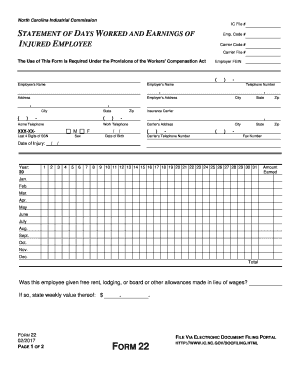
Get Nc Form 22 2017
How it works
-
Open form follow the instructions
-
Easily sign the form with your finger
-
Send filled & signed form or save
How to fill out the NC Form 22 online
The NC Form 22 is a critical document required under the Workers' Compensation Act that provides a statement of days worked and earnings of an injured employee. This guide outlines the step-by-step process of filling out this form online to ensure accurate and complete submissions.
Follow the steps to complete the NC Form 22 online.
- Click ‘Get Form’ button to obtain the form and open it in your preferred online editor.
- Begin by filling out the employer's information. Enter the employer’s federal employer identification number (FEIN), name, address, and telephone number in the designated fields.
- Next, input the employee's details. This includes the employee's name, date of birth, sex, last four digits of their social security number, and date of injury. Be sure to provide accurate information to avoid complications.
- In the section for earnings, list the amount earned by the employee for each month. Mark days that the employee was paid in full with an 'X', and leave blank any days that were unpaid for various reasons.
- If the employee received any allowances such as free rent or lodging in lieu of wages, document the weekly value in the appropriate field.
- Certify the information provided by navigating to the employer certification section at the bottom of the form. Enter the date signed and provide an authorized signature.
- Once all fields are completed, review the form for accuracy. After confirming that all information is correct, you may save your changes, download the form, print it, or share it as needed.
Ensure that you complete the NC Form 22 accurately and file it online to adhere to the requirements of the Workers' Compensation Act.
Get form
Experience a faster way to fill out and sign forms on the web. Access the most extensive library of templates available.
Related links form
The length of time you can remain on workers' comp in North Carolina is influenced by the nature of your injury and recovery progress. As mentioned earlier, total disability benefits can last up to 500 weeks. Completing the NC Form 22 accurately ensures your case is reviewed properly, which can impact the duration of your benefits.
Get This Form Now!
Use professional pre-built templates to fill in and sign documents online faster. Get access to thousands of forms.
Industry-leading security and compliance
US Legal Forms protects your data by complying with industry-specific security standards.
-
In businnes since 199725+ years providing professional legal documents.
-
Accredited businessGuarantees that a business meets BBB accreditation standards in the US and Canada.
-
Secured by BraintreeValidated Level 1 PCI DSS compliant payment gateway that accepts most major credit and debit card brands from across the globe.


