Loading
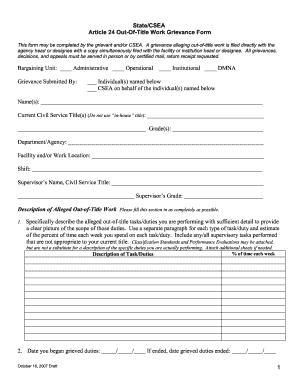
Get Statecsea Article 24 Out-of-title Work Grievance Form - Local013
How it works
-
Open form follow the instructions
-
Easily sign the form with your finger
-
Send filled & signed form or save
How to fill out the StateCSEA Article 24 Out-Of-Title Work Grievance Form - Local013 online
Filling out the StateCSEA Article 24 Out-Of-Title Work Grievance Form - Local013 is an important process for addressing grievances related to out-of-title work. This guide will walk you through each section of the form in a clear and supportive manner, ensuring that you have the necessary information to complete it online.
Follow the steps to successfully complete the grievance form.
- Click ‘Get Form’ button to access the grievance form and open it in your browser or editor.
- Begin by indicating the bargaining unit applicable to your situation by checking the appropriate box: Administrative or Operational.
- Identify the grievant by specifying whether the grievance is being submitted by an individual or by CSEA on behalf of the individual. Provide the name(s) of the individual(s) involved.
- Fill in the current civil service title(s) and grades for those named, avoiding the use of 'in-house' titles unless necessary. Make sure to enter the department and agency accurately.
- Clearly describe the alleged out-of-title tasks and duties. Use separate paragraphs for each task and estimate the percentage of time spent on each task weekly. Include any supervisory tasks performed outside of your title.
- Indicate the date you began performing these duties and, if applicable, the date the duties ended.
- State the civil service title you believe should be designated to perform these duties along with the grade.
- Explain why these duties are inappropriate for your current title in detail.
- Identify who assigned these duties and how, attaching any relevant documentation that supports your claims.
- If known, mention the circumstances that led to this assignment, like sick leave or vacations.
- List the title and grade of the supervisor(s) you report to while performing these duties.
- Identify any subordinate staff who report to you with their titles and grades.
- In the attachments section, note all relevant documents you are including to support your claim. Check all boxes for attachments such as agency job duties and performance evaluations.
- Complete the date submitted section and provide your authorized signature at the end of the form.
- Once you have filled out the form, you can save your changes, download, print, or share the completed grievance form as needed.
Complete your grievance form online to ensure your concerns are heard.
Follow the steps below to add a signature: Open your document in Adobe Acrobat. Click the Tools tab and scroll down to the Forms and Certificates section. ... Click on Digitally Sign from the new options bar. Select the digital signature you want to use and click Continue.
Industry-leading security and compliance
US Legal Forms protects your data by complying with industry-specific security standards.
-
In businnes since 199725+ years providing professional legal documents.
-
Accredited businessGuarantees that a business meets BBB accreditation standards in the US and Canada.
-
Secured by BraintreeValidated Level 1 PCI DSS compliant payment gateway that accepts most major credit and debit card brands from across the globe.


