Loading
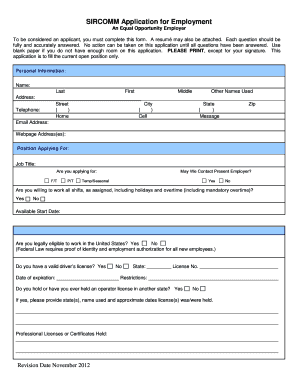
Get Sircomm Application For Employment
How it works
-
Open form follow the instructions
-
Easily sign the form with your finger
-
Send filled & signed form or save
How to fill out the SIRCOMM Application For Employment online
Filling out the SIRCOMM Application For Employment online is a crucial step in your job application process. This guide will provide you with a clear and step-by-step approach to ensure all required information is accurately submitted.
Follow the steps to complete your application efficiently.
- Press the ‘Get Form’ button to access the application form in your preferred online format.
- Begin by entering your personal information in the designated fields. You will need to provide your name, address, email, and phone numbers. Ensure your entry is complete and accurate, as this information is critical for communication.
- Specify the position you are applying for by selecting the job title and the type of employment (full-time, part-time, or temporary/seasonal).
- Indicate your availability by checking the relevant boxes regarding your willingness to work shifts, including holidays and overtime, if applicable.
- Provide details regarding your eligibility to work in the United States and your driver’s license information if required. Be sure to mention any licenses held in different states as well.
- Enter your educational background, including the names of institutions, locations, and degrees obtained. This section should reflect your academic qualifications.
- Document your employment history, starting with your most recent position. Include employer names, addresses, supervisory details, and your job responsibilities. Use additional sheets if necessary.
- Answer the questions related to drug testing and military service, ensuring you respond truthfully.
- List at least three personal references who are not related to you, including their contact information and your connection to them.
- Complete the certification section by signing and dating the application to confirm the truthfulness of your responses.
- Review your completed application to ensure all fields are filled accurately, then save your changes. You may choose to download, print, or share the application as needed.
Take the necessary steps today to complete your SIRCOMM Application For Employment online.
Related links form
Annotate PDFs on Android On your Android Device, open the Google Drive app. To enter preview mode, open the PDF you'd like to annotate. A toolbar opens with multiple annotating tools. You can use a stylus or your finger to select an annotating tool.
Industry-leading security and compliance
US Legal Forms protects your data by complying with industry-specific security standards.
-
In businnes since 199725+ years providing professional legal documents.
-
Accredited businessGuarantees that a business meets BBB accreditation standards in the US and Canada.
-
Secured by BraintreeValidated Level 1 PCI DSS compliant payment gateway that accepts most major credit and debit card brands from across the globe.


