Loading
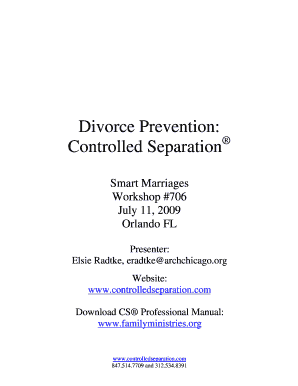
Get Divorce Prevention Controlled Separation - Smart Marriages
How it works
-
Open form follow the instructions
-
Easily sign the form with your finger
-
Send filled & signed form or save
How to fill out the Divorce Prevention Controlled Separation - Smart Marriages online
This guide provides clear and supportive instructions for individuals looking to complete the Divorce Prevention Controlled Separation form online. Here, you will find detailed steps and information designed to assist users in successfully navigating the document.
Follow the steps to complete the Divorce Prevention Controlled Separation form
- Click ‘Get Form’ button to access the Divorce Prevention Controlled Separation form and open it for viewing and editing.
- Begin by filling out the Couple Inventory on the form. Include each partner's name, age, occupation, address, and general health. Clearly print all information for accuracy.
- Provide the names and ages of any children. This section is essential for understanding family dynamics and responsibilities.
- Complete the marriage history section for both partners, sharing insights about past relationships and noting any previous separations.
- Reflect on your findings in the separation history. Take a moment to express what this experience has meant for each person involved.
- Address any previous divorce history. Describe that experience and its impact on current feelings about the marriage.
- Indicate if either partner has participated in marriage counseling or educational programs, detailing the experience.
- Use the scale provided to rate your marriage and your roles within it, providing insight into your perspectives and current feelings.
- Articulate the presenting problem — what challenges are prompting this separation process? Provide clarity regarding why this conversation is happening now.
- Evaluate your desire for a divorce. Are you considering separation as a step towards resolution?
- Finally, describe what a healthy marriage looks like to each partner. This allows for a clear vision of goals moving forward.
- Review the filled-out form carefully to ensure all sections are complete. Save changes, download, print, or share the form as needed.
Start your Divorce Prevention Controlled Separation process by filling out your form online today.
Top 10 Free Document Creation Software in 2023 Google Workspace. Foxit PDF Editor Suite. ClickUp. monday.com. Wondershare PDFelement. Conga Composer. Coda. MadCap Flare.
Industry-leading security and compliance
US Legal Forms protects your data by complying with industry-specific security standards.
-
In businnes since 199725+ years providing professional legal documents.
-
Accredited businessGuarantees that a business meets BBB accreditation standards in the US and Canada.
-
Secured by BraintreeValidated Level 1 PCI DSS compliant payment gateway that accepts most major credit and debit card brands from across the globe.


