Loading
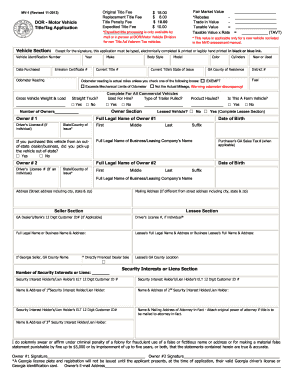
Get Ga Mv-1 2013
How it works
-
Open form follow the instructions
-
Easily sign the form with your finger
-
Send filled & signed form or save
How to fill out the GA MV-1 online
The GA MV-1 is an essential form used for vehicle title and tag applications in Georgia. This guide provides clear, step-by-step instructions on how to complete the form online, ensuring a smooth and efficient process for all users.
Follow the steps to successfully complete the GA MV-1 form online.
- Press the ‘Get Form’ button to acquire the GA MV-1 and launch it in the online editor.
- Begin filling out the Vehicle Section by entering the Vehicle Identification Number, Year, Make, Model, Body Style, and Color. Ensure all entries are accurate and match your vehicle's documentation.
- Provide additional details such as the Date Purchased, Current Title Number, and the State of Issue for the Current Title. Indicate the Gross Vehicle Weight & Load and select if the vehicle is leased or considered a farm vehicle.
- Complete the Owner Section by including the Full Legal Name, Date of Birth, and mailing address for both Owner #1 and Owner #2 if applicable. Specify the number of owners and include any additional information about the vehicle's use.
- Fill out the Seller Section with the name and address of the seller or lessor. If applicable, include the GA Dealer’s/Bank’s Customer ID number.
- Include details on any Security Interests or Liens, such as the names and addresses of lien holders, along with their ELT Customer ID numbers.
- Review all entries for accuracy. Once you have completed the form, you can save your changes, download it, print it for signatures, or share it as needed. Make sure to have the form signed by the owner(s) before submission.
Complete your GA MV-1 form online today and easily manage your vehicle's title and registration!
Get form
Experience a faster way to fill out and sign forms on the web. Access the most extensive library of templates available.
Similar to other states, driving a newly purchased car without plates in Georgia is not permitted. You have the option to apply for a temporary tag if you have filled out the GA MV-1 form. This temporary tag allows you to drive your vehicle while waiting for your official registration. Ensure that all paperwork is in order to avoid any legal complications on the road.
Get This Form Now!
Use professional pre-built templates to fill in and sign documents online faster. Get access to thousands of forms.
Industry-leading security and compliance
US Legal Forms protects your data by complying with industry-specific security standards.
-
In businnes since 199725+ years providing professional legal documents.
-
Accredited businessGuarantees that a business meets BBB accreditation standards in the US and Canada.
-
Secured by BraintreeValidated Level 1 PCI DSS compliant payment gateway that accepts most major credit and debit card brands from across the globe.


