Loading
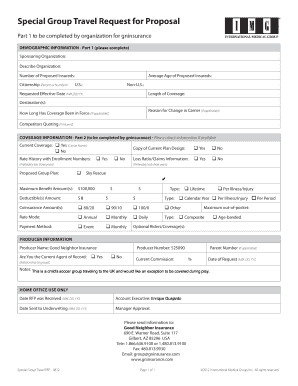
Get Aapilcations
How it works
-
Open form follow the instructions
-
Easily sign the form with your finger
-
Send filled & signed form or save
How to fill out the Aapilcations online
Filling out the Aapilcations is an essential step for organizations seeking insurance coverage. This guide will walk you through each section of the form, providing clear instructions to ensure a smooth online completion process.
Follow the steps to successfully complete the Aapilcations.
- Click ‘Get Form’ button to access the application. This will allow you to open the form and begin your entry.
- In Part 1, provide demographic information by entering the sponsoring organization’s name, a brief description, and the number of proposed insureds. Indicate the citizenship status by specifying the percentage or number.
- Enter the average age of proposed insureds for both U.S. and Non-U.S. applicants. Specify the requested effective date in MM, DD, YY format.
- Detail the length of coverage and list the destination(s) for travel. If applicable, provide the reason for changing carriers along with how long coverage has been in force.
- If known, list any competitors quoting for your coverage to aid in the evaluation process.
- In Part 2, indicate if current coverage is in place and provide the name of the carrier if applicable. Attach relevant documentation such as rate history, plan design, and claims information as needed.
- Fill in details about the proposed group plan, including the maximum benefit amounts and deductible amounts. Select the coinsurance amount and rate mode.
- Choose your payment method, maximum out-of-pocket details, and select any optional riders or coverages that may apply.
- Complete producer information, including the producer name, their current agent status, producer number, and current commission.
- Finally, input the date of request and any additional notes that may assist in processing the application. Once all sections are filled, you can save changes, download, print, or share the form as needed.
Complete your Aapilcations online today for a seamless insurance coverage process.
You'll find some apps on your Home screens, and all your apps in All Apps....From shortcuts Swipe up from the bottom, hold, then let go. If you're on Android Go with 3-button navigation, tap Recent apps . Swipe left or right to switch to the app you want to open. Tap the app that you want to open.
Industry-leading security and compliance
US Legal Forms protects your data by complying with industry-specific security standards.
-
In businnes since 199725+ years providing professional legal documents.
-
Accredited businessGuarantees that a business meets BBB accreditation standards in the US and Canada.
-
Secured by BraintreeValidated Level 1 PCI DSS compliant payment gateway that accepts most major credit and debit card brands from across the globe.


