Loading
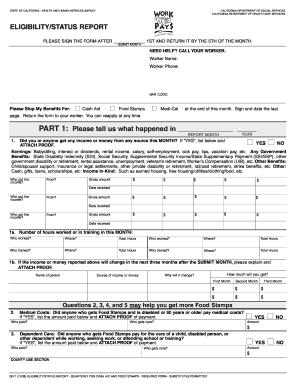
Get Ca Qr7 2008-2026
How it works
-
Open form follow the instructions
-
Easily sign the form with your finger
-
Send filled & signed form or save
How to fill out the CA QR7 online
The CA QR7 form is essential for reporting eligibility and status for cash aid and food stamps in California. This guide provides clear, step-by-step instructions on how to fill out the form correctly and efficiently online.
Follow the steps to complete the CA QR7 online smoothly.
- Press the ‘Get Form’ button to access the CA QR7 form and open it in the document management platform.
- Begin with Part 1, where you will report your income for the submission month. Indicate whether you or anyone else received any income this month by selecting 'YES' or 'NO'. If 'YES', attach proof and proceed to list the income types received.
- In section 1a, detail the number of hours worked or in training this month. For each person, provide their name, location, and total hours.
- Complete section 1b by explaining any anticipated changes to income in the coming three months, providing names, amounts, and the reasons for any changes.
- Continue to questions 2, 3, 4, and 5, addressing medical costs, dependent care, and child support. If applicable, indicate the amounts paid and attach supporting documentation.
- In Part 2, answer whether anyone received or transferred property since your last report. List details of the property and attach relevant proof if necessary.
- Indicate any changes in household members, as well as any relevant family or financial changes. If applicable, provide the necessary details or proof.
- If you have moved or have a new mailing address, complete the address change section and provide any housing costs associated with the new address.
- Finally, read and understand the certification statement regarding fraud. Sign and date the report, ensuring it's completed after the last day of the reporting month to avoid being considered incomplete.
- Once you have filled out the form, save your changes, and choose to download, print, or share it as needed before returning it to your worker.
Take action now and complete your CA QR7 online for timely submission.
You can upload your SAR 7 through your California Benefits Portal account, ensuring your information goes directly to CalFresh. If you prefer, you can also submit it in person or by mail to your local CalFresh office. Utilizing the CA QR7 during this process can streamline your submission. Prompt actions lead to quicker updates in your benefits status.
Industry-leading security and compliance
US Legal Forms protects your data by complying with industry-specific security standards.
-
In businnes since 199725+ years providing professional legal documents.
-
Accredited businessGuarantees that a business meets BBB accreditation standards in the US and Canada.
-
Secured by BraintreeValidated Level 1 PCI DSS compliant payment gateway that accepts most major credit and debit card brands from across the globe.


