Loading
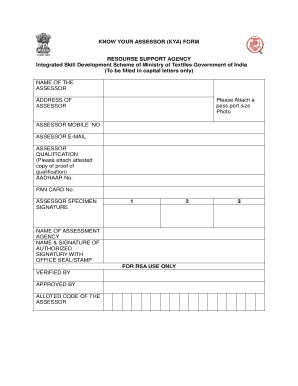
Get Know Your Assesor Kya Form
How it works
-
Open form follow the instructions
-
Easily sign the form with your finger
-
Send filled & signed form or save
How to fill out the Know Your Assessor Kya Form online
Filling out the Know Your Assessor (Kya) Form online is a straightforward process that helps ensure proper assessment and verification of assessors. This guide provides clear, step-by-step instructions to navigate each section of the form effectively.
Follow the steps to complete the Know Your Assessor Kya Form online.
- Press the ‘Get Form’ button to download the form and open it in the respective application.
- Enter the name of the assessor in the designated field, ensuring it is in capital letters as instructed.
- Attach a recent passport-sized photo in the specified section.
- Fill in the address of the assessor, providing complete and accurate information.
- Input the assessor's mobile number, ensuring the number is current and reachable.
- Enter the assessor's email address clearly without any typos to ensure proper communication.
- Specify the assessor's qualifications, and remember to attach an attested copy of the proof of qualification.
- Provide the Aadhaar number in the appropriate field, ensuring correctness, as this is a critical identifier.
- Fill in the PAN card number accurately to maintain consistency with financial records.
- Sign the form in the designated space to validate the information provided.
- Complete the section for the name of the assessment agency as well as the name and signature of the authorized signatory, ensuring to apply the office seal or stamp if required.
- After completing all fields, review the form for accuracy and completeness before submission.
- Save changes, then download, print, or share the form as needed for your records.
Begin the process of filling out your Know Your Assessor Kya Form online today.
Share your document using OneDrive Click on the "File" tab, followed by the "Share" button. Enter the emails of the people you want to share your document with or select their email addresses from a drop-down list of saved contacts. Click on the "Edit" option to give editing permission to the people who click the link.
Industry-leading security and compliance
US Legal Forms protects your data by complying with industry-specific security standards.
-
In businnes since 199725+ years providing professional legal documents.
-
Accredited businessGuarantees that a business meets BBB accreditation standards in the US and Canada.
-
Secured by BraintreeValidated Level 1 PCI DSS compliant payment gateway that accepts most major credit and debit card brands from across the globe.


