Loading
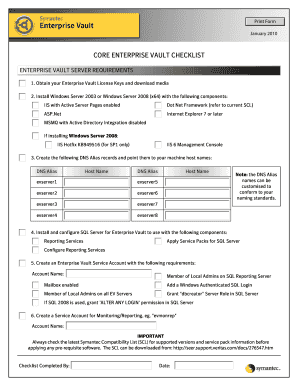
Get Core Enterprise Vault Checklist - Apmadocnet
How it works
-
Open form follow the instructions
-
Easily sign the form with your finger
-
Send filled & signed form or save
How to use or fill out the CORE ENTERPRISE VAULT CHECKLIST - Apmadocnet online
Filling out the CORE ENTERPRISE VAULT CHECKLIST is essential for ensuring that all necessary components are addressed prior to implementing the Enterprise Vault. This guide provides straightforward steps to help users effectively complete the checklist in an online format.
Follow the steps to complete the checklist accurately.
- Press the ‘Get Form’ button to acquire the checklist and open it in your document management editor.
- Begin by reviewing the sections related to server requirements. Fill in your Enterprise Vault License Keys and download media installation details.
- Proceed to the installation section by confirming your operating system choice (Windows Server 2003 or 2008). Ensure you check and select the required components like IIS and Dot Net Framework.
- For DNS configurations, create and enter the necessary DNS Alias records as specified in the document and point them to your machine host names.
- In the SQL Server configuration section, write out the details related to SQL Server installation and Report Server configuration. Make sure you also mention the creation of the required service accounts.
- Complete the checklist fields designated for monitoring/reporting and any other service accounts required for the overall operations.
- Review each section carefully to confirm all relevant fields are filled out accurately. Ensure all required permissions and configuration details are included.
- Once all entries are complete, save your changes. You may choose to download, print, or share the checklist as needed.
Start filling out your CORE ENTERPRISE VAULT CHECKLIST online today for a streamlined process.
Enterprise Vault consists of 3 major components: The databases, the Vault Store storage locations, and the Index storage.
Industry-leading security and compliance
US Legal Forms protects your data by complying with industry-specific security standards.
-
In businnes since 199725+ years providing professional legal documents.
-
Accredited businessGuarantees that a business meets BBB accreditation standards in the US and Canada.
-
Secured by BraintreeValidated Level 1 PCI DSS compliant payment gateway that accepts most major credit and debit card brands from across the globe.


