Loading
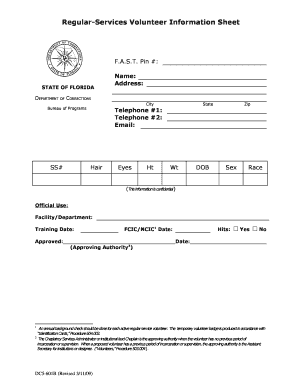
Get Regular-services Volunteer Information Sheet - Aaspacecoast
How it works
-
Open form follow the instructions
-
Easily sign the form with your finger
-
Send filled & signed form or save
How to fill out the Regular-Services Volunteer Information Sheet - Aaspacecoast online
Filling out the Regular-Services Volunteer Information Sheet is a crucial step for individuals looking to volunteer with Aaspacecoast. This guide provides clear instructions for completing the form accurately and efficiently online.
Follow the steps to complete the volunteer information sheet.
- Click the ‘Get Form’ button to access the Volunteer Information Sheet. This will open the form in your online editor, allowing you to begin filling out the necessary information.
- Enter your F.A.S.T. Pin number at the top of the form if you have one. If not, you can leave this section blank.
- Provide your full name in the designated field. Ensure that you use your legal name as it appears on identification documents.
- Fill in your current address, including street address, city, state, and zip code. This information helps identify your locality for volunteer assignments.
- Enter your Social Security number in the specified section. This information is confidential and used for background checks.
- Provide your primary phone number in Telephone #1 field. Optionally, you may enter a secondary phone number in Telephone #2 field.
- Fill in your email address to facilitate communication regarding your volunteer status and training.
- Complete the physical characteristics section, where you will provide details such as hair color, eye color, height, weight, date of birth, sex, and race. Please note that this information is kept confidential.
- Leave the 'Official Use' section blank; this will be filled out by authorized personnel.
- Review all entered information for accuracy. After confirming everything is correct, you can save your changes, download a copy, print the form, or share it as needed.
Complete your Regular-Services Volunteer Information Sheet online today and take the first step towards volunteering with Aaspacecoast.
If you need to open docx file online, or create and edit docx file online, there is no quicker and better option than using A1 Office's online docx editor. Just visit the A1 Office Homepage and select Docx Editor to create, open and edit docx files online.
Industry-leading security and compliance
US Legal Forms protects your data by complying with industry-specific security standards.
-
In businnes since 199725+ years providing professional legal documents.
-
Accredited businessGuarantees that a business meets BBB accreditation standards in the US and Canada.
-
Secured by BraintreeValidated Level 1 PCI DSS compliant payment gateway that accepts most major credit and debit card brands from across the globe.


