Loading
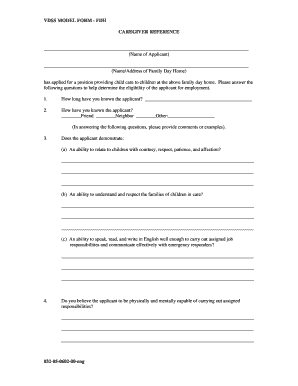
Get Vdss Forms 032 05 0602 00 Eng
How it works
-
Open form follow the instructions
-
Easily sign the form with your finger
-
Send filled & signed form or save
How to fill out the Vdss Forms 032 05 0602 00 Eng online
Filling out the Vdss Forms 032 05 0602 00 Eng is an essential task for individuals providing references for applicants seeking childcare positions. This guide will walk you through each step of the process to ensure that you complete the form accurately and efficiently.
Follow the steps to complete the form online.
- Click ‘Get Form’ button to obtain the form and open it in the editor.
- In the first section, enter the name of the applicant and the name/address of the family day home where they have applied to provide childcare.
- Indicate how long you have known the applicant by filling in the appropriate details next to the first question.
- Choose how you know the applicant by selecting from the options provided, such as 'Friend,' 'Neighbor,' or 'Other.' If you select 'Other,' please specify your relationship.
- Respond to the questions provided about the applicant's abilities to relate to children, respect families, and communicate effectively. Remember to provide specific examples or comments in the spaces provided.
- Assess whether the applicant is physically and mentally capable of fulfilling their responsibilities, then provide your thoughts in the designated area.
- Evaluate the applicant's character and responsibility and enter your opinions based on your knowledge.
- Provide any additional comments if necessary in the section labeled 'Other Comments.'
- Fill in the date, sign the form, print your name, provide your address, and enter your phone number in the appropriate fields.
- If a reference check was taken over the telephone, document the date(s) of contact, the name of the person contacted, and the firm contacted. Ensure you include your signature as the person who obtained the reference.
- Review all your entries for accuracy, then save your changes, download, print, or share the completed form as needed.
Complete your documents online with ease by following these simple steps.
Docx Reader is an Android application which allows you to view, edit and convert your Microsoft Word files. This is the only application that you need to edit Microsoft Word files on Android. This app is designed for the Android platform and the interface is very user-friendly.
Industry-leading security and compliance
US Legal Forms protects your data by complying with industry-specific security standards.
-
In businnes since 199725+ years providing professional legal documents.
-
Accredited businessGuarantees that a business meets BBB accreditation standards in the US and Canada.
-
Secured by BraintreeValidated Level 1 PCI DSS compliant payment gateway that accepts most major credit and debit card brands from across the globe.


