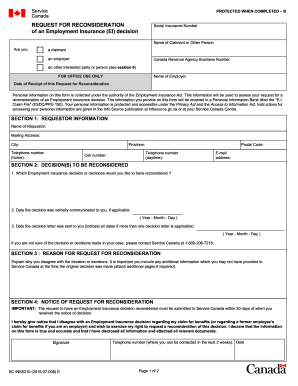
Get Canada Sc Ins5210 2015-2025
How it works
-
Open form follow the instructions
-
Easily sign the form with your finger
-
Send filled & signed form or save
Tips on how to fill out, edit and sign Canada SC INS5210 online
How to fill out and sign Canada SC INS5210 online?
Get your online template and fill it in using progressive features. Enjoy smart fillable fields and interactivity.Follow the simple instructions below:
Taxes, commerce, regulations as well as other electronic documents require a heightened degree of adherence to laws and safeguards.
Our templates are frequently revised in line with the most recent legal updates.
Our platform enables you to manage the entire process of submitting legal documents online. Consequently, you can save hours (if not days or weeks) and eliminate extra expenses. From this point forward, complete Canada SC INS5210 from the convenience of your home, workplace, or even while traveling.
- Access the file in the comprehensive online editor by clicking Obtain form.
- Complete the necessary fields that are highlighted in yellow.
- Press the green arrow labeled Next to navigate from field to field.
- Utilize the e-signature feature to digitally sign the document.
- Insert the appropriate date.
- Review the entire document to ensure nothing has been overlooked.
- Click Finished and save your completed form.
How to modify Get Canada SC INS5210 2015: personalize forms on the internet
Locate the proper Get Canada SC INS5210 2015 template and modify it immediately.
Streamline your documentation with an intelligent document modification solution for online forms.
Your day-to-day operations with documents and forms can be more efficient when all you require is consolidated in one location. For instance, you can locate, obtain, and modify Get Canada SC INS5210 2015 within a single browser tab.
If you need a specific Get Canada SC INS5210 2015, it's effortless to search for it using the intelligent search engine and access it right away. There’s no need to download it or look for an external editor to alter it and insert your details. All the tools for effective work come in one comprehensive package.
Make additional custom alterations with the provided tools.
- This editing tool allows you to personalize, complete, and sign your Get Canada SC INS5210 2015 form right away.
- When you find an appropriate template, just click it to enter the editing mode.
- Once the form is opened in the editor, you have all necessary tools readily available.
- It’s simple to fill in the designated fields and delete them if needed with the aid of a straightforward yet versatile toolbar.
- Implement all modifications instantly, and endorse the form without leaving the tab by merely clicking the signature area.
Service Canada typically does not call from private numbers, which means if you receive a call from an unknown source claiming to be Service Canada, you should be cautious. It's always best to verify the caller’s identity before providing any personal information. Moreover, you can find relevant information about your applications, including the Canada SC INS5210, directly on the Service Canada website or through US Legal Forms for secure assistance.
Industry-leading security and compliance
-
In businnes since 199725+ years providing professional legal documents.
-
Accredited businessGuarantees that a business meets BBB accreditation standards in the US and Canada.
-
Secured by BraintreeValidated Level 1 PCI DSS compliant payment gateway that accepts most major credit and debit card brands from across the globe.


