Loading
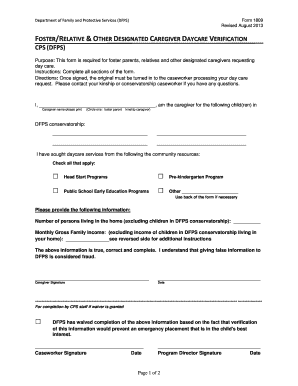
Get Fosterrelative Or Other Designated Caregiver Daycare Verifcation Forme Aug 28 2013
How it works
-
Open form follow the instructions
-
Easily sign the form with your finger
-
Send filled & signed form or save
How to fill out the FosterRelative Or Other Designated Caregiver Daycare Verification Form online
Completing the FosterRelative Or Other Designated Caregiver Daycare Verification Form online is essential for foster parents, relatives, and designated caregivers seeking daycare services. This guide aims to provide clear and supportive instructions to assist you in filling out and submitting your form accurately.
Follow the steps to complete the form online:
- Click ‘Get Form’ button to obtain the FosterRelative Or Other Designated Caregiver Daycare Verification Form and open it in your preferred editing tool.
- In the field labeled 'Caregiver name-please print', clearly enter your name as the caregiver for the child or children.
- Select your relationship to the child by circling either 'foster parent' or 'kinship caregiver'.
- In the section titled 'DFPS conservatorship', provide the name of the child or children currently in your care.
- Indicate the community resources from which you have sought daycare services by checking all applicable options such as 'Head Start Programs', 'Public School Early Education Programs', or 'Pre-kindergarten Program'. If you checked 'Other', please specify in the provided space.
- Fill in the number of persons living in your home, excluding children in DFPS conservatorship.
- Provide your Monthly Gross Family Income, excluding income of children in DFPS conservatorship, in the designated field.
- Acknowledge the accuracy of the information by signing and dating the form at the bottom.
- Review all the information for accuracy and completeness. Save changes, and then download or print the form as needed.
- Submit the original signed form to your caseworker who is processing your daycare request.
Start filling out your form online today to ensure timely processing of your daycare request.
Related links form
How to make a PDF form Open Acrobat. In the Tools tab, choose Prepare Form. Select a file or scan a document. Check the box for Signatures if it applies. Acrobat will automatically analyze your document and add form fields as necessary.
Industry-leading security and compliance
US Legal Forms protects your data by complying with industry-specific security standards.
-
In businnes since 199725+ years providing professional legal documents.
-
Accredited businessGuarantees that a business meets BBB accreditation standards in the US and Canada.
-
Secured by BraintreeValidated Level 1 PCI DSS compliant payment gateway that accepts most major credit and debit card brands from across the globe.


